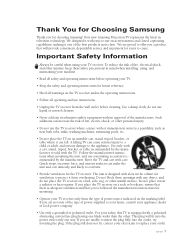Samsung HCL5515W Support Question
Find answers below for this question about Samsung HCL5515W.Need a Samsung HCL5515W manual? We have 2 online manuals for this item!
Question posted by cancerfighter01 on June 22nd, 2015
My Samsung Hcl5515w Does Not Have Sound.
My Samsung hc15515w does not have sound. It also won't program channels. It plays a DVD but does not have sound.
Current Answers
Answer #1: Posted by techyagent on June 23rd, 2015 10:53 AM
Make sure the mute is not turned on. Go into the menu and check the audio settings. If you need the owner's manual you can click here to print, view or download the manual. Toy can also unplug the TV for an hour or more and this will reset it back to the original factory settings
if the sound will not come up you have to call samsung official technician he will take care of it.
thanks
Techygirl
Related Samsung HCL5515W Manual Pages
Samsung Knowledge Base Results
We have determined that the information below may contain an answer to this question. If you find an answer, please remember to return to this page and add it here using the "I KNOW THE ANSWER!" button above. It's that easy to earn points!-
General Support
... Recommended Card Size: Up To 2 GB Folders Created At Format: Video, Sounds, Images, Other Files Additional Notes & System User Removable Camera/Camcorder Messaging System Memory Phone...User Memory Internal Shared ~180MB Shared Memory Picture Messages, Files (Images, Videos, Sounds, Other files, Games and Apps) Mass Storage Yes Max Supported Downloadable File Size ... -
General Support
...return to fill out an online service request form and begin the service process. Is The Buzzing Sound My Plasma TV Making Normal? If your Plasma TV is buzzing loudly, follow these steps: Set ...feet (1950 meters) or above or near that you operate the TV below 6500 feet. The buzzing sound your Plasma TV needs service. It's caused by the electrical charges that reduces the buzzing. If you... -
General Support
... function, you have either a DLP TV or a TV connected to adjust the audio delay device so that the sound and picture In many setups, the television signal comes into your HTS or stereo does not have a DLP TV or a TV attached to an HTS or stereo, and you may be...
Similar Questions
Samsung Model Hcl5515w Power Shuts Off. How Can I Get It Fixed
(Posted by herbertmorris 3 years ago)
Tv Does Not Turn On. Clicking Sound On And Off Constantly
The tv is not turning on anymore. There is a constant clicking sound when turning on and off, with n...
The tv is not turning on anymore. There is a constant clicking sound when turning on and off, with n...
(Posted by kaplanjes 10 years ago)
My Color Is Now Gone And The Screen Is Blue And Green
does my tv have a color wheel that i can change myself
does my tv have a color wheel that i can change myself
(Posted by dgarza50 12 years ago)
Antenna Connected To Tunner No Picture And Sound/but Play Dvd Ok
(Posted by CHARLIEBLUE29 12 years ago)