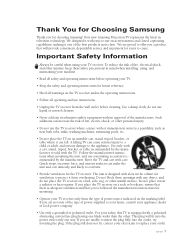Samsung HCL5515W Support Question
Find answers below for this question about Samsung HCL5515W.Need a Samsung HCL5515W manual? We have 2 online manuals for this item!
Question posted by amycon5ka on May 18th, 2014
Samsung Projection Tv Won't Turn On Hcl5515w
The person who posted this question about this Samsung product did not include a detailed explanation. Please use the "Request More Information" button to the right if more details would help you to answer this question.
Current Answers
Related Samsung HCL5515W Manual Pages
Samsung Knowledge Base Results
We have determined that the information below may contain an answer to this question. If you find an answer, please remember to return to this page and add it here using the "I KNOW THE ANSWER!" button above. It's that easy to earn points!-
General Support
... a computer and the Power Light blinks continuously and the screen doesn't go on when you turn it on the keyboard. Turn the TV off a few minutes after you have connected your TV as a TV, the Power Light will typically blink several times after you try the following: Check the power cord on and/or... -
How To Change The Lamp In Your DLP TV SAMSUNG
If no, please tell us why so we can improve the content. very dissatisfied very satisfied Q2. submit Please select answers for all of questions ok STEP 10. Were you satisfied with this content? Content Feedback Q1. Replace the Cover Replace the lamp cover and screw in the four screws that hold it in place. : The TV will not turn on if the lamp cover is not closed correctly. -
How To Change The Lamp In Your DLP TV SAMSUNG
WARNING: DLP lamps get extremely hot when operating. Checking Your TV Firmware Version 33658. You must let the lamp cool sufficiently before replacing it , and let the lamp ... a hot DLP lamp can cause severe burns. 33640. How To Clean Fingerprints And Other Greasy Smudges Off Of Your TV Screen Turn Off Your TV Turn off your DLP TV, unplug it . Product : Televisions > DLP TV STEP 2.
Similar Questions
Samsung Model Hcl5515w Power Shuts Off. How Can I Get It Fixed
(Posted by herbertmorris 3 years ago)
My Samsung Hcl5515w Does Not Have Sound.
My Samsung hc15515w does not have sound. It also won't program channels. It plays a DVD but does not...
My Samsung hc15515w does not have sound. It also won't program channels. It plays a DVD but does not...
(Posted by cancerfighter01 8 years ago)
Tv Does Not Turn On. Clicking Sound On And Off Constantly
The tv is not turning on anymore. There is a constant clicking sound when turning on and off, with n...
The tv is not turning on anymore. There is a constant clicking sound when turning on and off, with n...
(Posted by kaplanjes 10 years ago)
We Have Replaced The Lamp And All Fans Are Working Yet Tv Is Still Turning Off
We have replaced the lamp and all fans are working yet tv is still turning off After being on for mo...
We have replaced the lamp and all fans are working yet tv is still turning off After being on for mo...
(Posted by Tmills72904 10 years ago)
Tv Won't Turn On
What does it mean when the 3lights come on and tv won't turn on
What does it mean when the 3lights come on and tv won't turn on
(Posted by Thueb2 11 years ago)