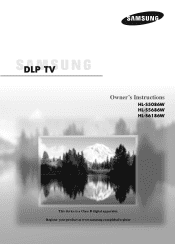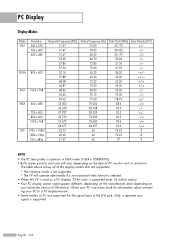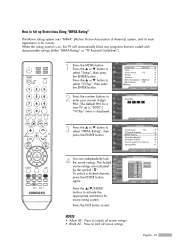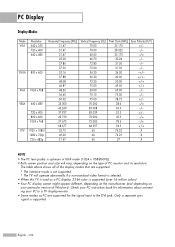Samsung HL-S5086W Support Question
Find answers below for this question about Samsung HL-S5086W - 50" Rear Projection TV.Need a Samsung HL-S5086W manual? We have 3 online manuals for this item!
Question posted by jmoore1 on March 27th, 2011
Black Horizontal Lines Across The Screen On My Hl-s5086w Tv
My Samsung 50" HL-S5086W tv has black horizontal lines across it about 4" apart from bottom to top of screen. I have a hi def setup with Dish Network. ANy idea what may be causing these black horizontal lines?
Current Answers
Related Samsung HL-S5086W Manual Pages
Samsung Knowledge Base Results
We have determined that the information below may contain an answer to this question. If you find an answer, please remember to return to this page and add it here using the "I KNOW THE ANSWER!" button above. It's that easy to earn points!-
Using Anynet+ With A Home Theater SAMSUNG
...+ TV To An Anynet+ Home Theater Below is labeled with Anynet+, you connect an Anynet+ device (in on the rear of the Anynet+ Home Theater (HT-AS720ST) HDMI connections on the rear of the Anynet+ Television (LN40750) connections on the rear of the Anynet+ Home Theater (HT-AS720ST) connections on the rear of the Anynet+ Television (LN40A750... -
General Support
... Is It? On My SCH-A670 I Have An AA Icon, (Blue Box With 2 Yellow A's) On My Screen, What Is It? To Activate (or Deactivate) the AUTO ANSWER feature, from the standby screen: Press MENU, SETUP (7), CALL OPTIONS (6), AUTO ANSWER (3), Select the preferred setting from the available menu (OFF, AFTER 5 SEC, AFTER 3 SEC, or... -
General Support
... / Conference Calls Caller ID VS (Video Share) Streaming Video FOTA (Firmware Over THe Air) NAB (Network Address Book) NITZ (Network Identity and Time Zone) FM Radio Mobile TV @metro Services Mobile Web Ready @metro Apps Store metroNAVIGATOR MetroBACKUP Network Dependent Services and Features Features and Services described in this section are subject to (App...
Similar Questions
White Dots All Over Screen Of Hl S5086w-50' Proj. Tv What Do I Need To Replace
(Posted by Anonymous-139420 9 years ago)
Black Dots Appear On The Screen Of My Samsung Hl-s5086w
Black dots have started appearing on my TV screen and makes watching anything unpleasant. I've remov...
Black dots have started appearing on my TV screen and makes watching anything unpleasant. I've remov...
(Posted by derf2053 12 years ago)
Will Not Turn Back On Right Away
Samsung Hl-s5086w
I recently replaced the lamp and ballaset on my samsung after it began turning itself off unexpectde...
I recently replaced the lamp and ballaset on my samsung after it began turning itself off unexpectde...
(Posted by DarylLandvatter 12 years ago)
Problem With The Samsung Hlp6163w 61 In. Rear Projection Tv
Picture Went Black
Problem with the Samsung HLP6163W 61 in. Rear Projection TVPicture went black but the sound was stil...
Problem with the Samsung HLP6163W 61 in. Rear Projection TVPicture went black but the sound was stil...
(Posted by jtompley 12 years ago)
Re: Http://www.helpowl.com/p/samsung/hl-s5065w-50-rear-projection-tv/12570
I have had my 50 in tv for 7 years and it just started to click off while watching it, and the front...
I have had my 50 in tv for 7 years and it just started to click off while watching it, and the front...
(Posted by imtaradactyl 12 years ago)