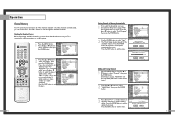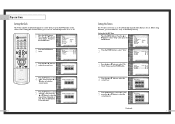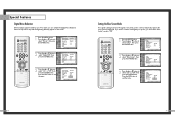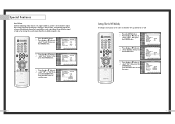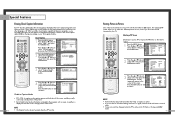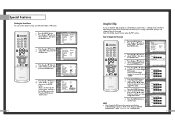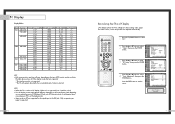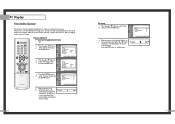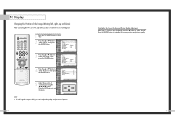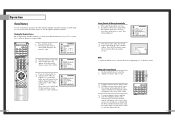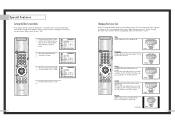Samsung HLN437W Support Question
Find answers below for this question about Samsung HLN437W - 43" Rear Projection TV.Need a Samsung HLN437W manual? We have 3 online manuals for this item!
Question posted by frankluccio on January 25th, 2011
Samsung Hln437w With Blue Screen, Very, Very Faint Images.
Hello. I just got a Samsung HLN437W from a friend. The screen is compltely Blue. But if you look very close you can see very, very faint images of the TV Channels you are watching. What is wrong with it? Do I need a New Lamp or something else? None of the Front Indicator Lights are flashing or on.
Current Answers
Related Samsung HLN437W Manual Pages
Samsung Knowledge Base Results
We have determined that the information below may contain an answer to this question. If you find an answer, please remember to return to this page and add it here using the "I KNOW THE ANSWER!" button above. It's that easy to earn points!-
General Support
...phone may be paired, the blue indicator light turns on hold when receiving ... dealer or an experienced radio/TV technician for the first time. ...all features that needs to redial the last number. note: The image below represents ...Warning sound beeps and the red indicator light flashes every 10 seconds. Press to...Press and hold to radio or television reception, which the receiver is ... -
General Support
... on or off your phone is subject to adjust the volume. The blue indicator light flashes every 3 seconds. The blue indicator light flashes every 8 seconds. Turn off . If you will flash 10 times rapidly before the certification/registration number only signifies that it . If the blue indicator light remains lit, retry pairing. Some features may not cause interference and (2) This... -
General Support
... Industry Canada technical specifications were met. C/122° Top Put the adapter into the jack on hold the Multi-function button until both blue and red indicator lights flash. Pairing mode: The blue indicator light stays lit. You must accept any way. Some features may cause undesired operation of battery power left. FAILURE TO FOLLOW THE INSTRUCTIONS...
Similar Questions
Samsung Hln617w Temp And Lamp Light Flashing. Changed Bulb No Different.
No pic/sound temp and lamp light flashing. I changed the bulb with no change. Any ideas
No pic/sound temp and lamp light flashing. I changed the bulb with no change. Any ideas
(Posted by tjc289 11 years ago)
On Samsung Hl61a7505a1fxza Verson Re01. Need New Or Used Light Engine Larry
(Posted by lesspaul2 11 years ago)
Samsung Hln437w Turns On, No Picture/sound?
Hello, my tv will turn on when it's plugged in the wall, but there is no sound, no picture, and the ...
Hello, my tv will turn on when it's plugged in the wall, but there is no sound, no picture, and the ...
(Posted by Chasekllr 12 years ago)
No Picture, Green Lamp Light Flashing, How Do I Fix It?
I am told it is a fan, how do i identify which one of the 3 it is and replace it?
I am told it is a fan, how do i identify which one of the 3 it is and replace it?
(Posted by tdherzog2 12 years ago)
6 Year Old Hln437w1x/xaa Screen Flickers After Being On For About 4 Hours
(Posted by jkeuhlen 13 years ago)