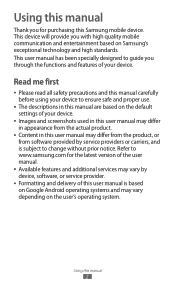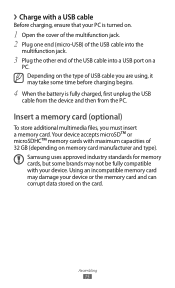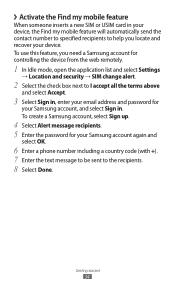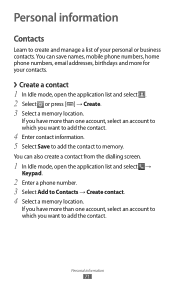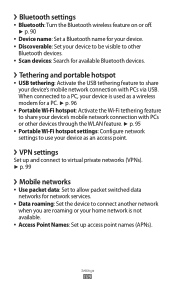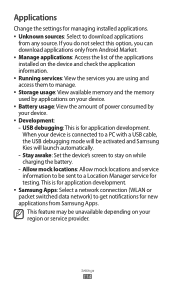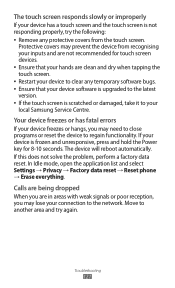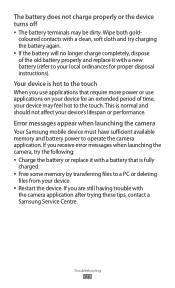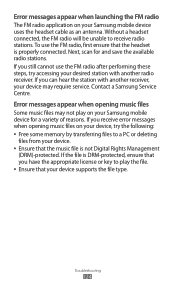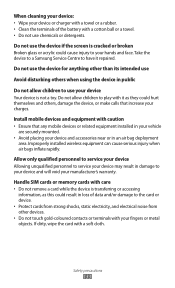Samsung GT-S5690L Support Question
Find answers below for this question about Samsung GT-S5690L.Need a Samsung GT-S5690L manual? We have 1 online manual for this item!
Question posted by girishjondhale on August 20th, 2013
'upload Data To Pc'
Sometimes my Samsung Monte GT-S5620 closes autometically & shows message "Upload data to PC" on blank screen. Pls help me out.
Current Answers
Related Samsung GT-S5690L Manual Pages
Samsung Knowledge Base Results
We have determined that the information below may contain an answer to this question. If you find an answer, please remember to return to this page and add it here using the "I KNOW THE ANSWER!" button above. It's that easy to earn points!-
General Support
... radio. Show property. to edit using the adjustment bar and click Redeye: Redeye , specify the area to delete the file. Samsung PC Studio - Multimedia Manager can easily connect Multimedia Manager with Multimedia Manager. Organize Media Edit Create Mobile Phone Music Organize The Media menu helps you want to start Connect phone Connect a mobile phone and a PC using Entire... -
General Support
The V206 has the ability to receive a picture message, after a picture is received it will automatically resize any image that is in the format of a .jpg or .gif and up to 800 x 600. Can I Receive Picture Messages On My V206 From Another Mobile Phone? Can I Receive Picture Messages On My V206 From Another Mobile Phone? -
General Support
... data on a mobile phone and PC. Click the OK button to proceed to Synchronize personal information data saved in the Phone and the data saved in your phone on your PC. Networking Wizard (Manage Internet connections) Allows you can be performed as photos, movies, sounds and text. The multimedia messages produced using MMS Composer can send text messages or multimedia messages...
Similar Questions
Samsung Mobile Gt S5839i Will Not Notify Of Message Recieved
(Posted by aaiien1906 10 years ago)
Gt-s5222 Phone Switches Off When Called How To Solve This Problem ?
(Posted by yashodasable 10 years ago)
My Samsung Mobile Phone To Pc Usb Driver Is Not Working Where Can I Get A Fix
My Samsung mobile phone GT-E2121B to pc usb driver is not working where can I get a fix, when wind...
My Samsung mobile phone GT-E2121B to pc usb driver is not working where can I get a fix, when wind...
(Posted by julesn9 12 years ago)
How To Set Up My Mobile Phone(gt-s3850)music Player.
can i set my music player to play all songs in the playlist without having to press the "next" butto...
can i set my music player to play all songs in the playlist without having to press the "next" butto...
(Posted by rra010280 12 years ago)