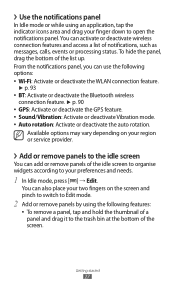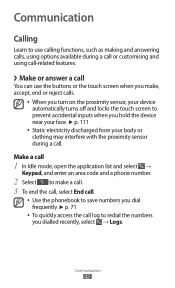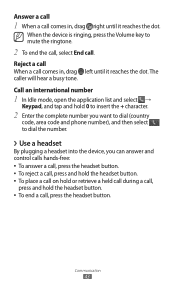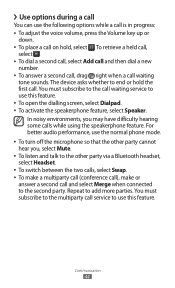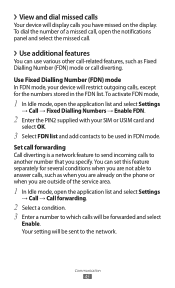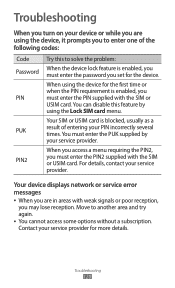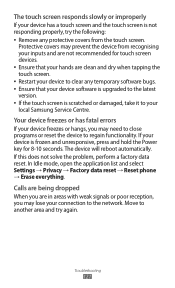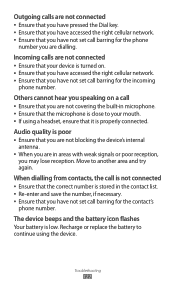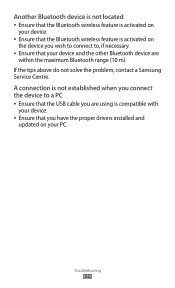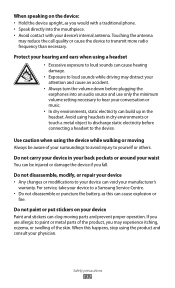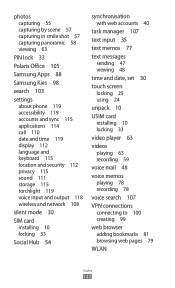Samsung GT-S5690L Support Question
Find answers below for this question about Samsung GT-S5690L.Need a Samsung GT-S5690L manual? We have 1 online manual for this item!
Question posted by yashodasable on August 17th, 2013
Gt-s5222 Phone Switches Off When Called How To Solve This Problem ?
The person who posted this question about this Samsung product did not include a detailed explanation. Please use the "Request More Information" button to the right if more details would help you to answer this question.
Current Answers
Answer #1: Posted by TommyKervz on August 17th, 2013 8:30 AM
Greetings - Try and clean the battery contacts first as this may stem on the phone's inability to draw enough power from the battery (do try a different battery if you can). One last thing you can try prior to taking the phone to a repair shop is to reset it to factory settings as per the instructions below.
http://www.hard-reset.com/samsung-s5222-star-3-hard-reset.html
http://www.hard-reset.com/samsung-s5222-star-3-hard-reset.html
Related Samsung GT-S5690L Manual Pages
Samsung Knowledge Base Results
We have determined that the information below may contain an answer to this question. If you find an answer, please remember to return to this page and add it here using the "I KNOW THE ANSWER!" button above. It's that easy to earn points!-
General Support
...Edit Movie Files Open Movie Editor You can use any problem while installation, please reinstall the driver separately. Cut ...to send and select File > The method to transmit files to the Phone area is possible only in music...;Powered by Samsung PC Studio, a software program connecting a Samsung mobile phone to adjust printing options. Click OK after right-clicking the mouse.... -
General Support
... Kits that can be used for termination a Bluetooth connection, disconnecting a call log or redialing. Also switches between the calls. Remote Controller Connect the remote control cable to disconnect it. You can switch between your phone. If connection cannot be made via your mobile phone. blue wire is the ignition sensor wire If the ignition sensing... -
General Support
...: The LED on the HKT 450 to swap between the HKT 450 and a Mobile Phone Transfer a call from the Speakerphone, after the call from the mobile phone. During a call, press and hold the "Mute/Mode" switch on the HKT 450 for 3 seconds until the LED switches on.....the microphone on the device is heard twice from the HKT 450...
Similar Questions
Solve Problems Of Mobile Galaxy Ace Gt-s5830i Can't Read From The Memory
(Posted by gh0malho 9 years ago)
Samsung Mobile Gt S5839i Will Not Notify Of Message Recieved
(Posted by aaiien1906 10 years ago)
My Samsung Phone Won't Turn On. I've Had It On Charge All Night, Please Help.
The model of the phone is a Samsung GT S3350. I've had it ocharge all night, I've tried to turn it o...
The model of the phone is a Samsung GT S3350. I've had it ocharge all night, I've tried to turn it o...
(Posted by debbiethorleyxo 11 years ago)
Called Id Problem From Contacts On Sim Card
When an incoming call is received on my cell phone it shows the callers telephone number, work...
When an incoming call is received on my cell phone it shows the callers telephone number, work...
(Posted by Onne 12 years ago)