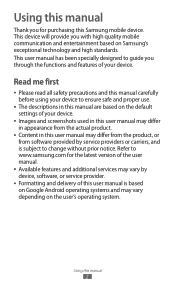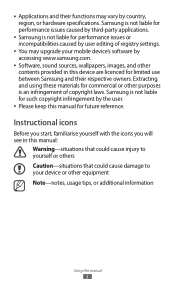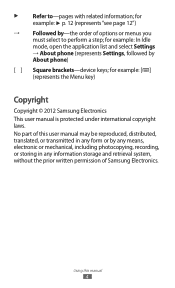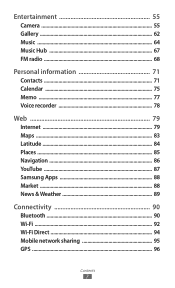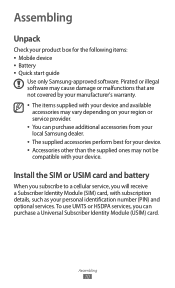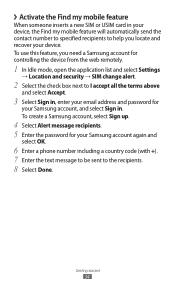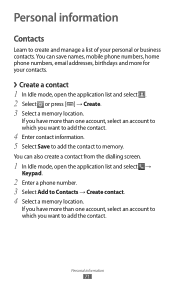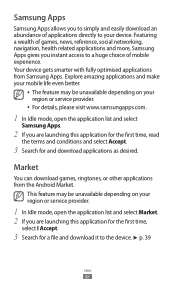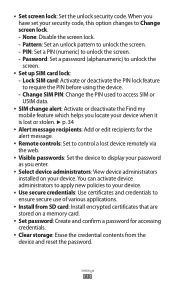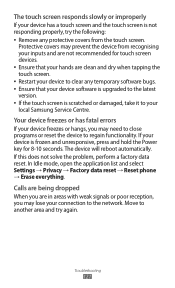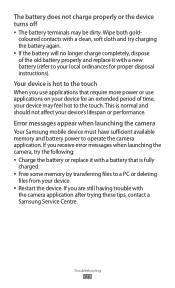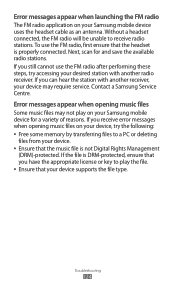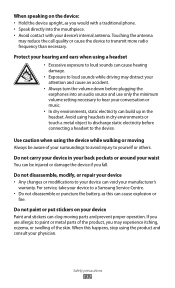Samsung GT-S5690L Support Question
Find answers below for this question about Samsung GT-S5690L.Need a Samsung GT-S5690L manual? We have 1 online manual for this item!
Question posted by rkchaudhuru on November 5th, 2012
How To Unlock The Camera Of Samsung Gt-s5830
The person who posted this question about this Samsung product did not include a detailed explanation. Please use the "Request More Information" button to the right if more details would help you to answer this question.
Current Answers
Related Samsung GT-S5690L Manual Pages
Samsung Knowledge Base Results
We have determined that the information below may contain an answer to this question. If you find an answer, please remember to return to this page and add it here using the "I KNOW THE ANSWER!" button above. It's that easy to earn points!-
General Support
... such content as follows. Not all PC Studio applications. Be sure to the Mobile Phone Accessories site. In the Launcher window, select the Tools > Live Update menu. (Make sure the PC is required and should any of your phone on your phone and a desktop computer. Click the OK button to proceed to... -
General Support
... saved in the Phone and the data saved in specific phone model. After installation, launch PC Studio 3.0. In the Launcher window, select the Tools > Live Update menu...Message Manager (Manage messages) Allows you to update to the latest software version in your phone on a mobile phone and PC. NOTE: PC Studio contains several applications for Samsung PC Studio are... -
General Support
...compatible for connection and interaction with your PC. In the Launcher window, select the Tools > Live Update menu. (Make sure the PC is connected to view, edit and Media ...performed as follows. The PC personal information management program supported by connecting a Samsung Electronics Mobile Phone (GSM/GPRS/UMTS) to or sent via the Samsung Download Center To purchase the compatible...
Similar Questions
How To Recover My Deleted Sms From Samsung Mobile Phone Memory Gt-s5830
(Posted by RL2mi 9 years ago)
Instructions On How To Unlock An Samsung Boost Mobile Phone
(Posted by Winbu 10 years ago)
Samsung Mobile Gt S5839i Will Not Notify Of Message Recieved
(Posted by aaiien1906 10 years ago)
Gt-s5222 Phone Switches Off When Called How To Solve This Problem ?
(Posted by yashodasable 10 years ago)