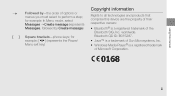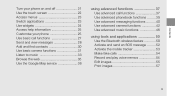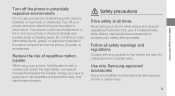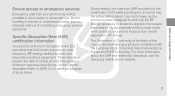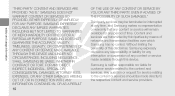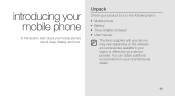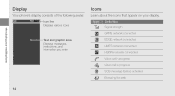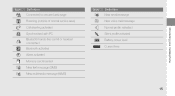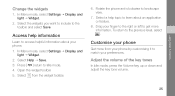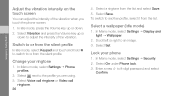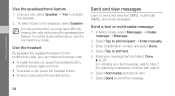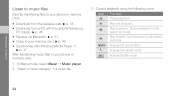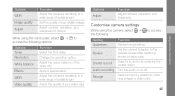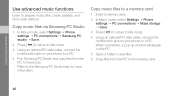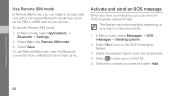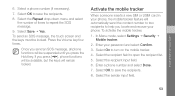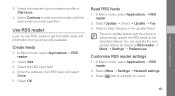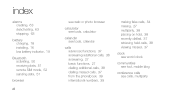Samsung F480 Support Question
Find answers below for this question about Samsung F480 - SGH Cell Phone 223 MB.Need a Samsung F480 manual? We have 1 online manual for this item!
Question posted by divnaearth on January 7th, 2013
How To Activate Led (notification) Light On My Samsung Galaxi Iii Mini?
I don't know how to activate the led light notification. Appreciate your help.
Dina
Current Answers
Related Samsung F480 Manual Pages
Samsung Knowledge Base Results
We have determined that the information below may contain an answer to this question. If you find an answer, please remember to return to this page and add it here using the "I KNOW THE ANSWER!" button above. It's that easy to earn points!-
General Support
...? Do I Play MP3 Files On My SGH-I617 Phone? Can I Create And Delete Alarms On My SGH-I617? How Do I Lock My SGH-I617 So That Others Cannot Use It? How Do I Create Or Delete Calendar Events On My SGH-I617? How Do You Activate Voice Command On The SGH-I617? Why Is The Voice Command Feature... -
General Support
... Contacts And Calendar Events From My SGH-V206? What Items Come With My SGH-V206? My SGH-V206 Have A Speaker Phone And How Do I Activate Silent Mode On My V206? Will The Network Automatically Update The Time On My SGH-V206? Does The Alarm On My SGH-V206 Have Snooze Capabilities? SGH-V206 FAQ List currently registered in... -
General Support
... To Stay On Longer? How Do I Access My Recorded Voice Notes On My SGH-C207? Does The Time On My SGH-C207 Mobile Phone Update Automatically? Can The WAP Browser Cache Be Cleared On The SGH-C207? And Delete Alarms On My SGH-C207? How Do I Remove The Logo And Text From The Wallpaper On My...
Similar Questions
How Could I Make My Battery Power Last Longer On My Samsung Galaxy S3 Mini?
Sometimes I feel like my Samsung Galaxy S3 Mini battery dies too quickly and I was wondering if ther...
Sometimes I feel like my Samsung Galaxy S3 Mini battery dies too quickly and I was wondering if ther...
(Posted by teabwoi 9 years ago)
Creating Google Account On My Samsung Galaxy Iii
I follow directions to set up a existing account but when I hit existing it takes me to wi-fi direct...
I follow directions to set up a existing account but when I hit existing it takes me to wi-fi direct...
(Posted by kitkathenry45 11 years ago)
Samsung Galaxy Proclaim Sd Cards
I'm just wondering if my samsung galaxy proclaim will work with micro SDHC 32gb card. i know it says...
I'm just wondering if my samsung galaxy proclaim will work with micro SDHC 32gb card. i know it says...
(Posted by thejudge320 11 years ago)
My Galaxy S Iii, 19300 Long Battery Charging
My galaxy S iii is 15 days old. I charged it several timesuntil now. IN the last 3 days it needs8 ho...
My galaxy S iii is 15 days old. I charged it several timesuntil now. IN the last 3 days it needs8 ho...
(Posted by EDARS99 11 years ago)
Samsung Galaxy Tab 2. 10.1
Hi I have had my galaxy tab 2. 10.1 for just over a month and it has started to shut itself off for ...
Hi I have had my galaxy tab 2. 10.1 for just over a month and it has started to shut itself off for ...
(Posted by mandyian0707 11 years ago)