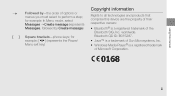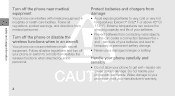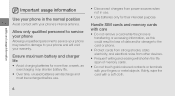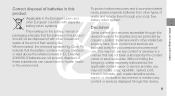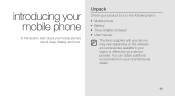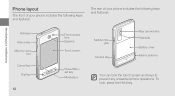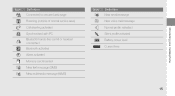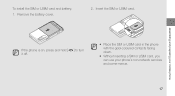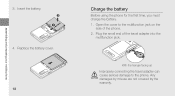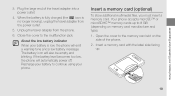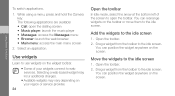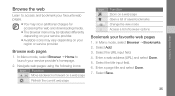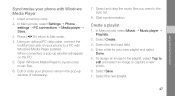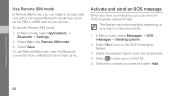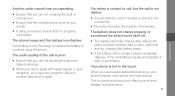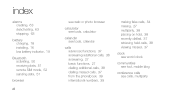Samsung F480 Support Question
Find answers below for this question about Samsung F480 - SGH Cell Phone 223 MB.Need a Samsung F480 manual? We have 1 online manual for this item!
Question posted by EDARS99 on December 2nd, 2012
My Galaxy S Iii, 19300 Long Battery Charging
My galaxy S iii is 15 days old. I charged it several times until now. IN the last 3 days it needs 8 hours to fully charge (from complete drain out). I think that this proble started happening after I connected it with my laptop (where it starts charging automatically). I left the battery to drain out completely and charge it again, but there is no difference. Is the 8 hours normal?
Current Answers
Related Samsung F480 Manual Pages
Samsung Knowledge Base Results
We have determined that the information below may contain an answer to this question. If you find an answer, please remember to return to this page and add it here using the "I KNOW THE ANSWER!" button above. It's that easy to earn points!-
General Support
...the phone before starting to repair it will work on Samsung products by visiting your headset provides before the headset automatically turns off the microphone so that it again to the following items with your ear. Unauthorized chargers may be paired: When turning on the headset. About the charging Battery charging and standard operation time Charging time Standard Operation Time... -
General Support
... Color: Top Edge of Battery Charging Time Travel Charger: 4 Hours Car Charger: Time: Talk Time: 5 Hours Standby Time: 250 hours Notes: Battery life durations specified on our products are tested in our labs under multiple different conditions and the talk and standby times are : Backlight settings set to always on, or a long amount of time Ring tone settings set to... -
General Support
... to always on, or a long amount of time Ring tone settings set to higher volume settings Vibrate settings turned on customer usage variables. with Standard Battery 3.50" Weight: 3.4 ounces Standard Battery Battery Specifications Type: Internal Cell Li-Ion (mAh) Milliamp Hours: 800 mAh Battery Voltage: 3.7 Volts Charging Time Travel Charger: Up to...
Similar Questions
How To Set Up Battery Charging Level In Samsung F480
(Posted by crdevoni 10 years ago)
My Samsung Sgh-t528g Phone Wont Turn Back On And The Battery Charged
(Posted by sncateye 10 years ago)
Samsung Galaxy Proclaim Wont Charge.
Today my proclaim started acting up, it said it was charging but wasnt. Thne after a few hours it...
Today my proclaim started acting up, it said it was charging but wasnt. Thne after a few hours it...
(Posted by tricksnew 11 years ago)
I Wonder How Many Hours Will I Charge My New Samsung Sgh-927 Phone?
My Samsung SGH-A927 phone is new and the user's manual is not with me. I want to know how many hours...
My Samsung SGH-A927 phone is new and the user's manual is not with me. I want to know how many hours...
(Posted by luchiemuring 12 years ago)