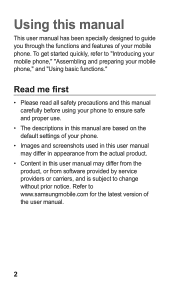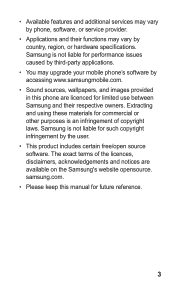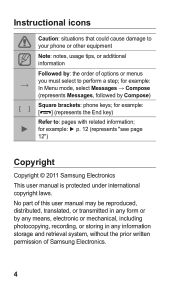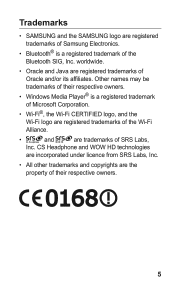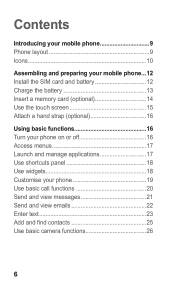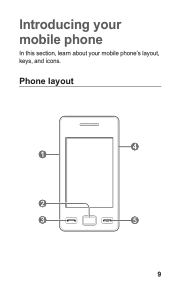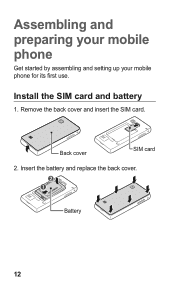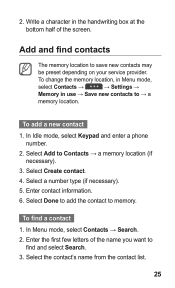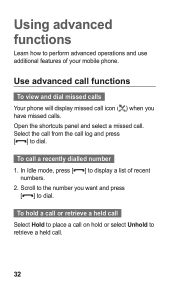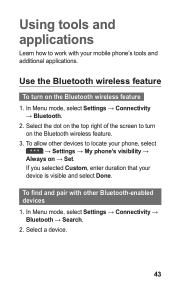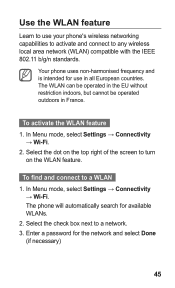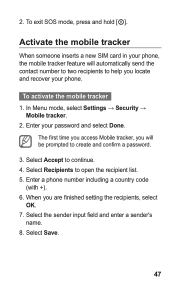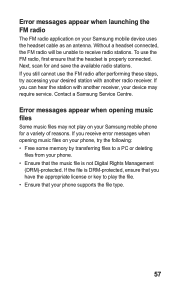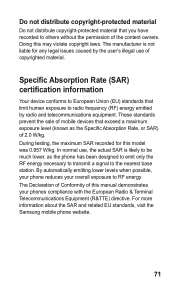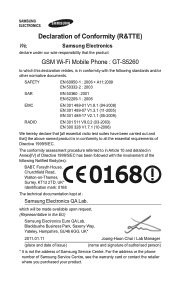Samsung GT-S5260 Support Question
Find answers below for this question about Samsung GT-S5260.Need a Samsung GT-S5260 manual? We have 1 online manual for this item!
Question posted by kitkathenry45 on May 22nd, 2013
Creating Google Account On My Samsung Galaxy Iii
I follow directions to set up a existing account but when I hit existing it takes me to wi-fi direct and starts scanning and i cant get beyond this
Current Answers
Related Samsung GT-S5260 Manual Pages
Samsung Knowledge Base Results
We have determined that the information below may contain an answer to this question. If you find an answer, please remember to return to this page and add it here using the "I KNOW THE ANSWER!" button above. It's that easy to earn points!-
General Support
... PC's. To download Windows Media Player 10 or higher visit the following USB settings: Samsung PC Studio, set the device to connect with Windows Media™ The handset has ...available memory information. Media Player, sets the Windows Media™ The SGH-A797 (Flight) handset has the capability to transfer files directly from a compatiable mobile phone to use this option, the PC... -
General Support
...mobile phone, you terminate an existing call . Samsung is not liable for any sharp edges or moving parts. Installing the Car Handsfree Kit Before installing the Handsfree Car Kit in a vehicle, please read the following... with a 12/24 V battery only Make sure you take a second call) Caller ID log searching mode switching Supports up to your phone may be lost or it may not function Depending on... -
General Support
...Items Bold & Wallpaper 1: Pictures 2: Wallpaper gallery > Settings Wireless controls 1: Wi-Fi On Off 2: Wi-Fi settings 2: Network notification 3: Add Wi-Fi network 3: Bluetooth 4: Bluetooth settings 1: Bluetooth 2: Device name 3: Discoverable 4: Scan for notifications 3: Media volume 4: Phone ringtone 5: Phone vibrate 6: Notification ringtone 7: Audible touch tones 8: Vibrate touch...
Similar Questions
How Do I Unlock Phone Pattern Without Knowledge Of My Google Account Connection
my samsung galaxy mini has locked due to many pattern attempts and its requesting for google account...
my samsung galaxy mini has locked due to many pattern attempts and its requesting for google account...
(Posted by lmutegi 10 years ago)
Not Finding Facility Of Saving Messages In Draft & Greeting Templates
Sir, I am having Samsung galaxy pocket cell phone model GT-S5300.My problem is, i am not finding...
Sir, I am having Samsung galaxy pocket cell phone model GT-S5300.My problem is, i am not finding...
(Posted by baswadeker 11 years ago)
How To Set Up My Mobile Phone(gt-s3850)music Player.
can i set my music player to play all songs in the playlist without having to press the "next" butto...
can i set my music player to play all songs in the playlist without having to press the "next" butto...
(Posted by rra010280 12 years ago)