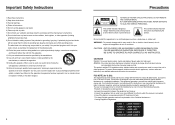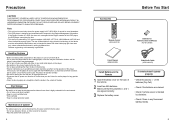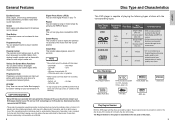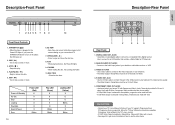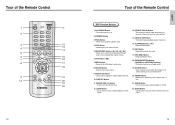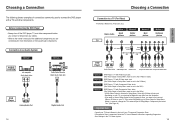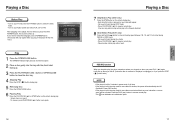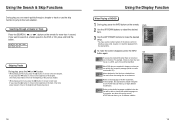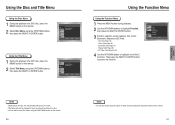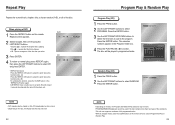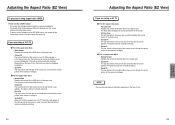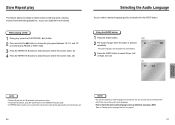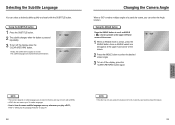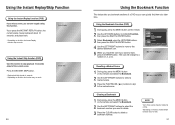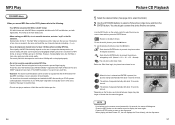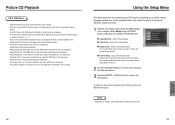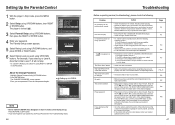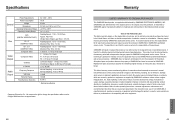Samsung DVD P241 Support Question
Find answers below for this question about Samsung DVD P241 - Progressive-Scan DVD Player.Need a Samsung DVD P241 manual? We have 1 online manual for this item!
Question posted by Anonymous-38077 on September 13th, 2011
How Do Youi Change The Region?
The person who posted this question about this Samsung product did not include a detailed explanation. Please use the "Request More Information" button to the right if more details would help you to answer this question.
Current Answers
Related Samsung DVD P241 Manual Pages
Samsung Knowledge Base Results
We have determined that the information below may contain an answer to this question. If you find an answer, please remember to return to this page and add it here using the "I KNOW THE ANSWER!" button above. It's that easy to earn points!-
General Support
... And Video To Your Library Set Up A Device To Sync In Windows Media Player Get Organized, create playlists, change album art etc. Media Player Solution Center How Do I Use Windows Media Player To Transfer Music To My MP3 Player? Using Windows Media Player is quite simple. It's great for organizing your music collection and... -
General Support
Technology progressively scans the array of Motion Plus: Auto Motion Plus LED Motion Plus Auto Motion Plus was available on LED backlight LCD TVs. Using the Auto Motion ... -
General Support
....7 Mil. The user canot see the movement since it involves only a few pixels. Pictures Scan System Progressive Scan Digital Comb Filter 3D Comb filter Picture Mode Dynamics, Standard,Movie, Custom Screen Mode 16:9, ... and moving period in OSD Menu, this Function refreshes plasma's cell and will change without prior notification. Clearer Images Video signal: AV, S-Video, Component, HDMI....
Similar Questions
Type Of Dvd
Does the P241A play minus R or plus R DVD's or will it play either?
Does the P241A play minus R or plus R DVD's or will it play either?
(Posted by carolduchesne 12 years ago)
Problems With My Remote Control
My remote control for my DVD player does not want to work. I put in new batteries and still does not...
My remote control for my DVD player does not want to work. I put in new batteries and still does not...
(Posted by prbeauty4jc 12 years ago)
Change Chapters On A Dvd Without The Remote
How can I change the chapter of a(DVD) movie without the remote .HELP
How can I change the chapter of a(DVD) movie without the remote .HELP
(Posted by elba973 12 years ago)
P 241
how do i hook up a p241 dvd to a panosonic tv not other devices
how do i hook up a p241 dvd to a panosonic tv not other devices
(Posted by charlie62345 12 years ago)