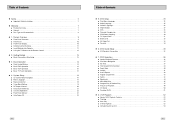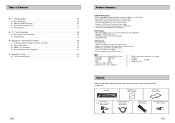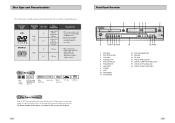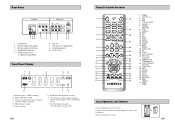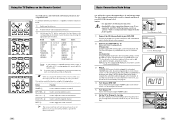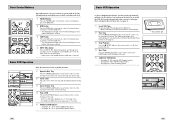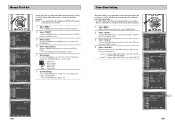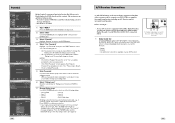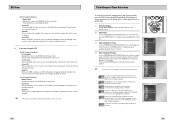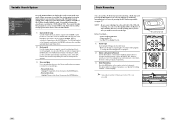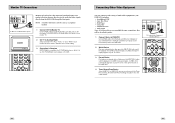Samsung DVD-V3650 Support and Manuals
Get Help and Manuals for this Samsung item

View All Support Options Below
Free Samsung DVD-V3650 manuals!
Problems with Samsung DVD-V3650?
Ask a Question
Free Samsung DVD-V3650 manuals!
Problems with Samsung DVD-V3650?
Ask a Question
Most Recent Samsung DVD-V3650 Questions
Dvd Player Will Not Play Dvd
dvd player is unclesr and the screen is split in 2 showing 2 identical views which are blurry and pr...
dvd player is unclesr and the screen is split in 2 showing 2 identical views which are blurry and pr...
(Posted by angeladion219 12 years ago)
How Do I Change Region Code
(Posted by ikuczynski 12 years ago)
Popular Samsung DVD-V3650 Manual Pages
Samsung DVD-V3650 Reviews
We have not received any reviews for Samsung yet.