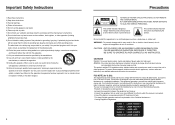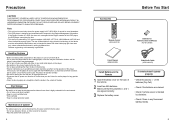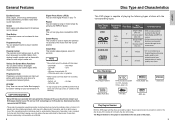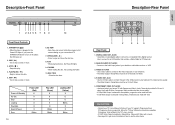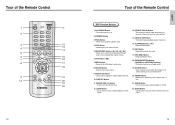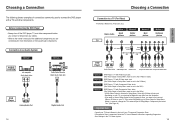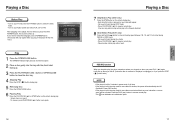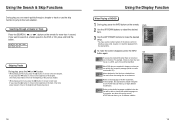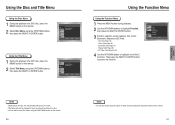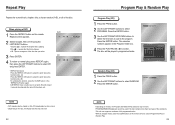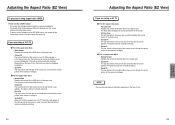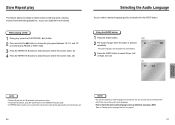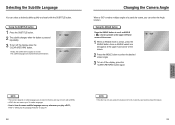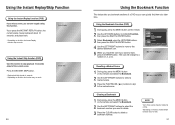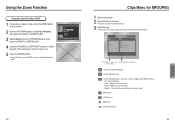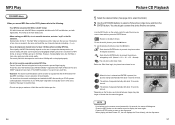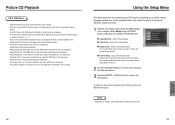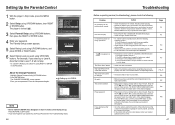Samsung DVD P241 Support Question
Find answers below for this question about Samsung DVD P241 - Progressive-Scan DVD Player.Need a Samsung DVD P241 manual? We have 1 online manual for this item!
Question posted by charlie62345 on May 26th, 2011
P 241
how do i hook up a p241 dvd to a panosonic tv not other devices
Current Answers
Related Samsung DVD P241 Manual Pages
Samsung Knowledge Base Results
We have determined that the information below may contain an answer to this question. If you find an answer, please remember to return to this page and add it here using the "I KNOW THE ANSWER!" button above. It's that easy to earn points!-
General Support
... frequencies. Technology progressively scans the array of Samsung LCD TVs that are common on selected conventional backlight LCD TVs. Auto Motion Plus is available on LED backlight LCD TVs. Faster Frames .... LED Motion Plus - LED Motion Plus is available on conventional or typical LCD TV. It auto-controls the picture, adjusting fast moving images and eliminating the blurs that... -
General Support
... TRANSFER To transfer MP3 files, using Windows Explorer" Double click on the top of said device. Before connecting the phone & and the computer screen displays the SGH-A867 (Eternity) device From the Windows Media Player application Sync tab, ensure that the USB mode setting is a paid subscription service offered through... -
General Support
...;What do you currently have a Memory Card, Memory Card Adaptor & and the computer screen displays the A837 device From the Windows Media Player application Sync tab, ensure that location on Next device until the SGH-A837 (Rugby) appears. These copyright protections may prevent some purchased or subscription content. Connect the Bluetooth...
Similar Questions
Samsung Dvd Player. Hd 755, Will This Play Hd Dvds?
Is this player capable of playing HD dvd's?
Is this player capable of playing HD dvd's?
(Posted by goodguyscarstore 8 years ago)
User Manual For A Samsung V4600 Dvd Player
I need user manual for Samsung V4600 DVD player
I need user manual for Samsung V4600 DVD player
(Posted by ddawg 10 years ago)
Type Of Dvd
Does the P241A play minus R or plus R DVD's or will it play either?
Does the P241A play minus R or plus R DVD's or will it play either?
(Posted by carolduchesne 12 years ago)
Problems With My Remote Control
My remote control for my DVD player does not want to work. I put in new batteries and still does not...
My remote control for my DVD player does not want to work. I put in new batteries and still does not...
(Posted by prbeauty4jc 12 years ago)
Dvd Hd 860
I bought the dvd HD 860 at a garage sale witout a manual and without a remote. I have bought a unive...
I bought the dvd HD 860 at a garage sale witout a manual and without a remote. I have bought a unive...
(Posted by Benns4sons 12 years ago)