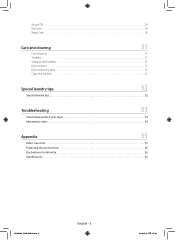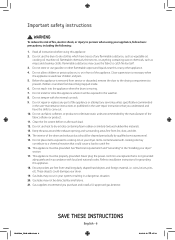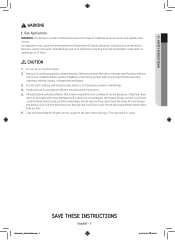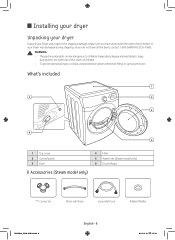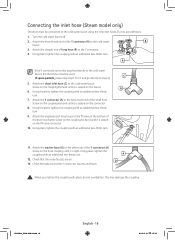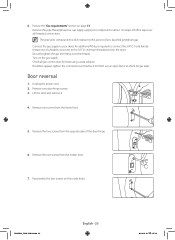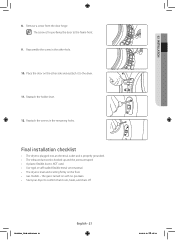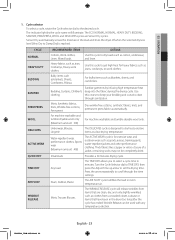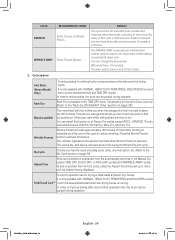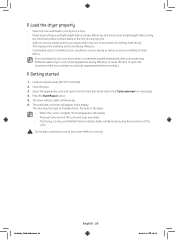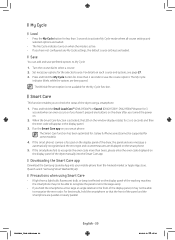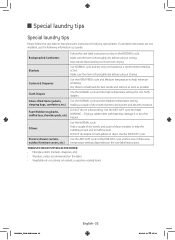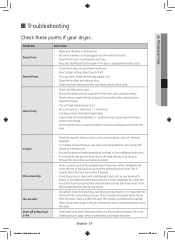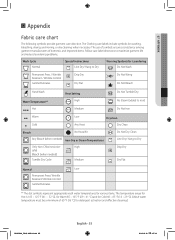Samsung DV42H5200EP/A3 Support Question
Find answers below for this question about Samsung DV42H5200EP/A3.Need a Samsung DV42H5200EP/A3 manual? We have 2 online manuals for this item!
Question posted by gerriegraygg on March 29th, 2016
Leaking Water
Dryer is leaking water on the permanent press cycle. Steam was not on.
Current Answers
Related Samsung DV42H5200EP/A3 Manual Pages
Samsung Knowledge Base Results
We have determined that the information below may contain an answer to this question. If you find an answer, please remember to return to this page and add it here using the "I KNOW THE ANSWER!" button above. It's that easy to earn points!-
How To Reset / Test The Upper Ice Maker SAMSUNG
... of the test button with this content? Press and hold the reset button for all of...us why so we can improve the content. Once the reset button is pressed, it will now be on the reset button. Reset The Ice Maker Your... are sliding your ice maker. How To Verify Your Washer Is Getting Enough Water? The illustration below is performed. 9929. STEP 5. Do not remove your finger... -
How To Verify Your Washer Is Getting Enough Water? SAMSUNG
... 2. test Washers 5653. If your washer should be about the same amount as the image below. The water in your washer does not resemble the image above, please click here for troubleshooting. Normal Water Level Once the clothes are wet from the initilal fill, your washer will now fill to the proper... -
How To Verify Your Washer Is Getting Enough Water? SAMSUNG
How To Verify Your Washer Is Getting Enough Water? 11026. WF219ANW 9940. How To Reset The VCHIP Passcode On Your Monitor. Washers > Product : Washers & Dryers >
Similar Questions
Can The Vent Be Moved To Vent Out The Side Of The Dryer? If So How?
Can the vent be moved to vent out the side of the dryer? If so how is it done?
Can the vent be moved to vent out the side of the dryer? If so how is it done?
(Posted by jbarber71156 7 years ago)
Wont Start!!
I have a samsung DV42H5600gp/a3 gas dryer and when i press start to begin a cycle it makes a buzzing...
I have a samsung DV42H5600gp/a3 gas dryer and when i press start to begin a cycle it makes a buzzing...
(Posted by tantrumfashion 8 years ago)
Dryer Makes A Buzzing Noise For About 1 Minute Of Cycle. Is This Normal?
Buzzing noise stops after about 1 minute. Dryer heats and dries clothes just fine. Tech said noise i...
Buzzing noise stops after about 1 minute. Dryer heats and dries clothes just fine. Tech said noise i...
(Posted by Annegossweiler 9 years ago)
Blinking Square On Display On My Dryer?
My dryer is running, but I have a rectangular blinking symbol on my display. I cannot find any code ...
My dryer is running, but I have a rectangular blinking symbol on my display. I cannot find any code ...
(Posted by lkelsven 11 years ago)