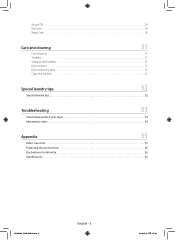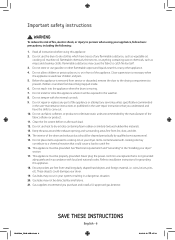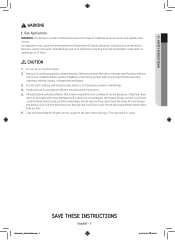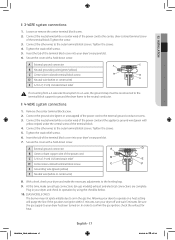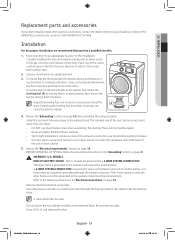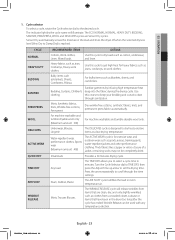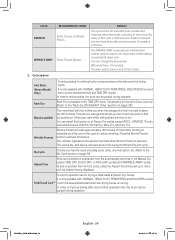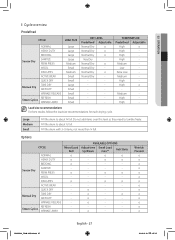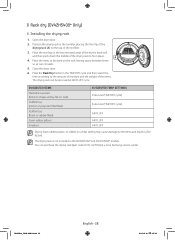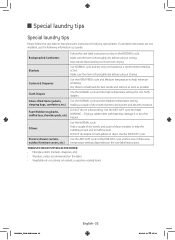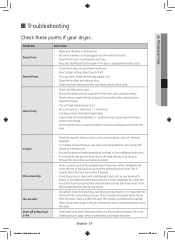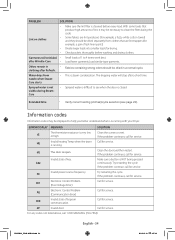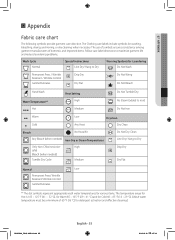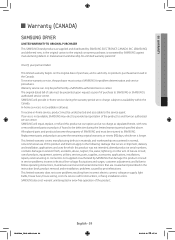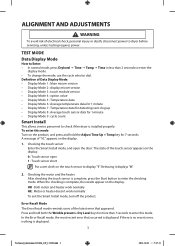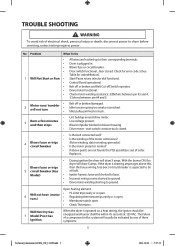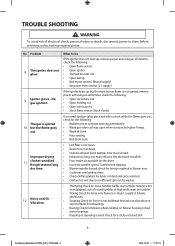Samsung DV42H5200EP/A3 Support Question
Find answers below for this question about Samsung DV42H5200EP/A3.Need a Samsung DV42H5200EP/A3 manual? We have 2 online manuals for this item!
Question posted by Annegossweiler on January 21st, 2015
Dryer Makes A Buzzing Noise For About 1 Minute Of Cycle. Is This Normal?
Current Answers
Answer #1: Posted by BusterDoogen on January 21st, 2015 7:45 PM
I hope this is helpful to you!
Please respond to my effort to provide you with the best possible solution by using the "Acceptable Solution" and/or the "Helpful" buttons when the answer has proven to be helpful. Please feel free to submit further info for your question, if a solution was not provided. I appreciate the opportunity to serve you!
Related Samsung DV42H5200EP/A3 Manual Pages
Samsung Knowledge Base Results
We have determined that the information below may contain an answer to this question. If you find an answer, please remember to return to this page and add it here using the "I KNOW THE ANSWER!" button above. It's that easy to earn points!-
How To Reset / Test The Upper Ice Maker SAMSUNG
The illustration below is removed to complete the test cycle. Press and hold the reset button for all of questions ok Once the reset ... and the softer translucient gel switch. Reset The Ice Maker Your finger will take 5 minutes to show what the translucient gel switch looks like. Normal ice making will feel the difference between the hard plastic of the test button with this... -
General Support
...; with a soft dry cloth. Using call functions Making a call , press ...purchase contract. F), such as this product, or their supplier and check the terms and conditions of your conversation, usually adding a crackling noise...purchased this can use and service you want according to dial the selected number. The music stops... of the unit under normal use the following safety... -
General Support
.... Once the reset button is pressed, it will take 5 minutes to performing the reset function. Important: Read all steps below... The ice maker pictured below prior to complete the test cycle. Once the ice bucket is removed to begin. Slide ... the reset button, perform the following : Make sure the ice maker is performed. Normal ice making will feel your finger along the lip towards...
Similar Questions
Can the vent be moved to vent out the side of the dryer? If so how is it done?
Dryer is leaking water on the permanent press cycle. Steam was not on.
dryer is not heating up to dry clothes Samsung DV203AES.
The dryer makes a loud noise when I turn the machine. Also, I saw the coding "filter check" can I fi...