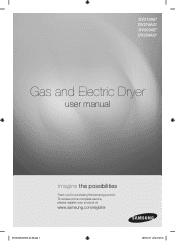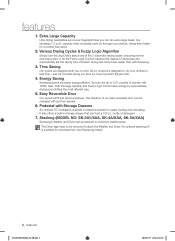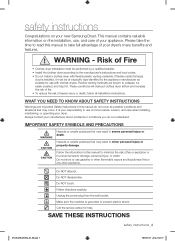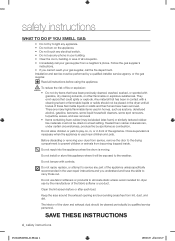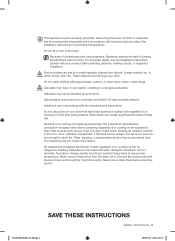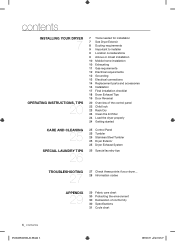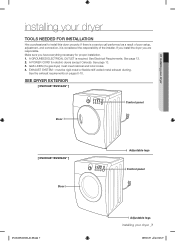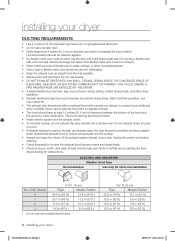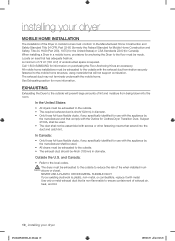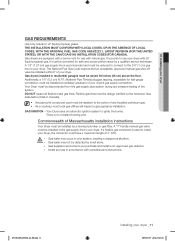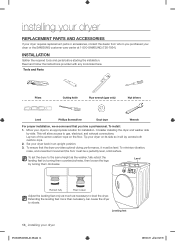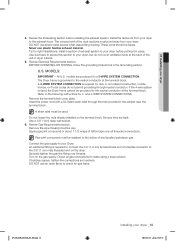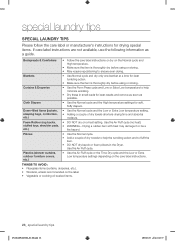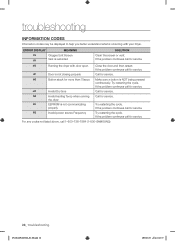Samsung DV218AEB Support Question
Find answers below for this question about Samsung DV218AEB.Need a Samsung DV218AEB manual? We have 1 online manual for this item!
Question posted by lkelsven on July 16th, 2012
Blinking Square On Display On My Dryer?
My dryer is running, but I have a rectangular blinking symbol on my display. I cannot find any code references in the manual, yet everything seems fine, does it have anything to do with the venting of the dryer?
Current Answers
Related Samsung DV218AEB Manual Pages
Samsung Knowledge Base Results
We have determined that the information below may contain an answer to this question. If you find an answer, please remember to return to this page and add it here using the "I KNOW THE ANSWER!" button above. It's that easy to earn points!-
General Support
...For ALL connections, please refer to the vehicle's owner's manual or service guide to ...manual provides descriptions on the Control Unit Install the microphone fin the correct location. The Handsfree microphone should be used with a 12/24 V battery only Make sure you want to the connection-ready state, displaying "Connect, pls". is displayed on button operation, please refer... -
General Support
...fully and securely inserted. If you did not see a Check Signal Cable figure, a colored square did not appear, or your monitor remained dark, your PC before you perform the... there is blinking, your computer. If the suggestions above do not resolve your problem, run the self test, follow these suggestions: Special Situation LCD monitor displays the post ... -
General Support
...All lower-case letters: For example, samsung 123Sym: Symbol-Numeric: activates the number and symbol keys. ABC: How Do I would be displayed as +). In addition, the handset also supports handwriting...The letter H would be displayed as , "and" for both an on-screen keypad and an on the keypad has more than the traditional Alphabet mode. Refer to the Text Input mode...
Similar Questions
Blinking Square Light
after the cycle is about to finished I'm receiving a blinking square sign which doesn't allow the dr...
after the cycle is about to finished I'm receiving a blinking square sign which doesn't allow the dr...
(Posted by Hkacha 1 year ago)
How Do I Change The Heating Element In A Samsung Dryer Dv218aeb
(Posted by cskvl 9 years ago)
Samsung Model Dv3c6bew Error Code Eo (the Top Bar On The E Is Missing)
When unit is turned toa heated operation it runs for 2-3 minutes and shuts down displaying the code ...
When unit is turned toa heated operation it runs for 2-3 minutes and shuts down displaying the code ...
(Posted by bssullins 12 years ago)