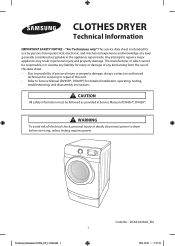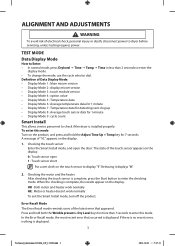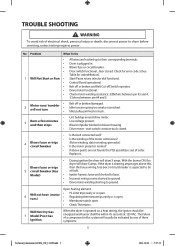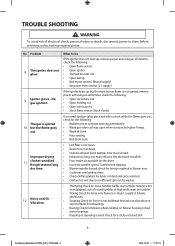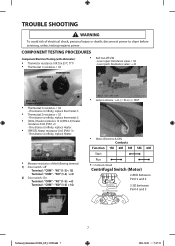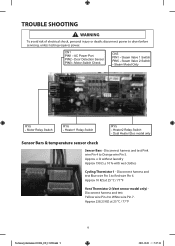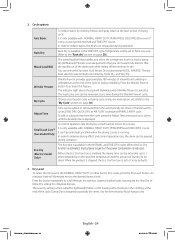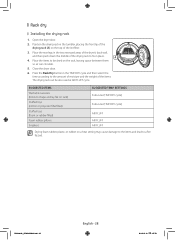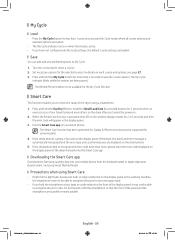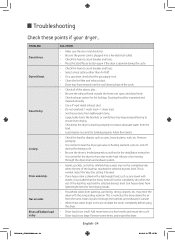Samsung DV42H5600GP/A3 Support Question
Find answers below for this question about Samsung DV42H5600GP/A3.Need a Samsung DV42H5600GP/A3 manual? We have 2 online manuals for this item!
Question posted by tantrumfashion on October 27th, 2015
Wont Start!!
I have a samsung DV42H5600gp/a3 gas dryer and when i press start to begin a cycle it makes a buzzing sound then stops but it never starts the cycle.any suggestions.This is a brand new unit never been used so im confused as to what it could be.
Current Answers
Answer #1: Posted by TommyKervz on December 6th, 2015 5:07 AM
See the troubleshooting tips here http://www.repairclinic.com/RepairHelp/Dryer-Repair/8-160-1067212-/Samsung-Dryer-DV350AEW-Troubleshooting for a possible fix.
Related Samsung DV42H5600GP/A3 Manual Pages
Samsung Knowledge Base Results
We have determined that the information below may contain an answer to this question. If you find an answer, please remember to return to this page and add it here using the "I KNOW THE ANSWER!" button above. It's that easy to earn points!-
General Support
... on your PC) Click Start Sync, o n the bottom right-hand side of the handset While in standby mode, press the OK button for Options Format Card (1) Highlight Yes, using the handset, follow the..." Memory Card Reader. The memory card must have Windows Media™ Tools, using the navigation keys Press the OK button to confirm moving the Song or Album to create the accessible, &... -
General Support
... keys are labeled with only one letter; for example, pressing the 5 key can use the following function keys: Backspace key, to delete characters Caps/Shift key, to change case or switch to Capital Lock mode Enter key, to start a new line Symbol/Space key, Press to enter words with alphabet on the lower half and... -
General Support
... a space or Press & You can be moved using a computer's keyboard. Hold to activate the camcorder Silent key, to place the handset in silent mode Message key, to create a new message GPS key... text mode follow the steps below: From the Home screen, press the left soft key for Start Press the left soft key for More Press the left soft key for More again Select Settings Select More ...
Similar Questions
Gas Leaks When Dryer Stops
Gas leaks immediately when dryer stops. Gas company said it is not because of the connection, and it...
Gas leaks immediately when dryer stops. Gas company said it is not because of the connection, and it...
(Posted by tsmith70 5 years ago)
Dryer Wont Start
My dryer has power but won't start. A repair technician cam to look at it and said the main control ...
My dryer has power but won't start. A repair technician cam to look at it and said the main control ...
(Posted by jandlcrocker 10 years ago)
Dryer Not Makes Any Sound But On The Board It Shows Dryer Is Working.
ON THE BOARD EVERYTHINK IS WORKING BUT WHEN YOU PUSH BUTTON FOR START AFTER 3 SECONDS YOU CAN HEAR C...
ON THE BOARD EVERYTHINK IS WORKING BUT WHEN YOU PUSH BUTTON FOR START AFTER 3 SECONDS YOU CAN HEAR C...
(Posted by aidin04 11 years ago)
Power Is On But Wont Start? Hear A Slight Click After No Start Up. Checked Ven
(Posted by Anonymous-33832 12 years ago)