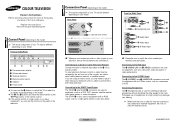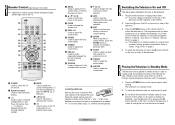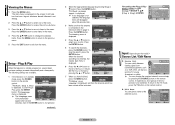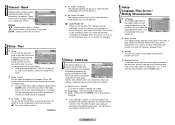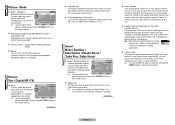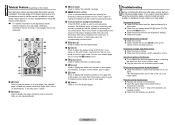Samsung CW-29M064N Support Question
Find answers below for this question about Samsung CW-29M064N.Need a Samsung CW-29M064N manual? We have 4 online manuals for this item!
Question posted by amset4mk on April 14th, 2011
Start Problem
Try to run three to four times and after it starts. Functions do not define time, one minute to fifteen minutes and then off all.After that this must be a mechanical switch to run for re-working.
i7;l3;m1;m6;l5;k7;m0;k7;
j3;l0;m0;k2;o2;m0;k7; m2;l6;l5;k7;m0;l9;l2;l0;
Current Answers
Related Samsung CW-29M064N Manual Pages
Samsung Knowledge Base Results
We have determined that the information below may contain an answer to this question. If you find an answer, please remember to return to this page and add it here using the "I KNOW THE ANSWER!" button above. It's that easy to earn points!-
General Support
... with another computer. Run and type "services.msc". Keep trying until you are experiencing problems, it and then choose "STOP" as been disabled and a VPN on the column header labeled "Status" twice to disable the firewall within. If this does not work please try to allow the connection. Below are "Started" check for each... -
General Support
...above do not resolve your problem, most likely the power supply in the remote control, and then try turning on the TV using the remote. If your television does not turn on, try the following: Check the... TV is working. To begin the service process, click to be sure that the power cable is fully inserted in , and then try turning on the TV. Unplug the TV, wait five minutes, plug the... -
General Support
... using the navigation keys to scroll Select Save, to save the Calendar Holiday event Enter the Start Date, using the keypad To assign an Alarm to save the Anniversary Enter the Occasion text,...alarm settings are enabled. Before: set the amount of time (minutes, hours, days) before the appointment, for the alarm to sound Alarm Time: enter a time for the alarm to begin Alarm: set the rate of...
Similar Questions
Why Does My Tv Keep Making The Start Up Chime Every 5 Seconds?
my tv keeps making the start up chime very 5 seconds and wont stop when we plug it in
my tv keeps making the start up chime very 5 seconds and wont stop when we plug it in
(Posted by kennethangelo317 5 months ago)
Samsung Un65c6500vfxza 65' Flat Panel Tv Reviews
(Posted by motox1us 10 years ago)
Samsung Flat Panel Turns Off And On Randomly
(Posted by woody7 11 years ago)
I Have The Samsung Ln32c540f2d Flat Screen Television. What Is The Vesa System
What is the vesa system that the Samsung LN32C540F2D uses? I want to buy a wall mount for it.
What is the vesa system that the Samsung LN32C540F2D uses? I want to buy a wall mount for it.
(Posted by sendme2cali 12 years ago)
My Lcd Tv Samsung Le37b530 At First Start, On Digital Mod, Is Sharing For 1-2 Mi
My LCD TV Samsung LE37B530, at first start, just in digital mode (not analog) is sharing imagine for...
My LCD TV Samsung LE37B530, at first start, just in digital mode (not analog) is sharing imagine for...
(Posted by adinhouse 14 years ago)