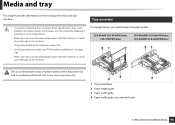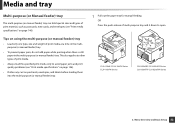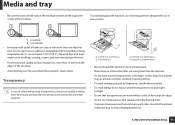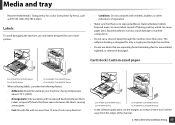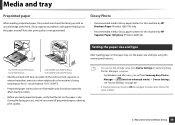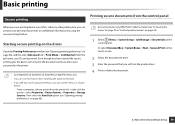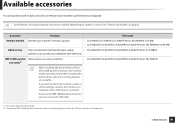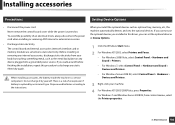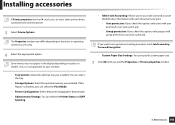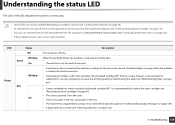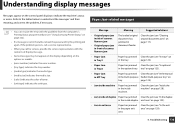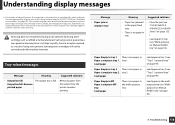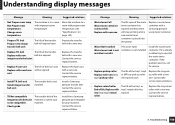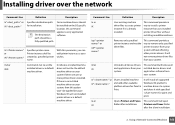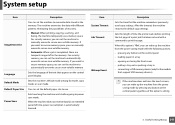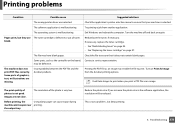Samsung CLX-6260FW Support Question
Find answers below for this question about Samsung CLX-6260FW.Need a Samsung CLX-6260FW manual? We have 4 online manuals for this item!
Question posted by thesmokies410 on April 2nd, 2015
I Can't Get My Printer Tray To Go All The Way In. What Am I Doing Wrong?
The person who posted this question about this Samsung product did not include a detailed explanation. Please use the "Request More Information" button to the right if more details would help you to answer this question.
Current Answers
Answer #1: Posted by TechSupport101 on April 3rd, 2015 3:22 PM
The manual here http://www.helpowl.com/manuals/Samsung/CLX6260FW/177353 should be able to tell better and that with precision.
Related Samsung CLX-6260FW Manual Pages
Samsung Knowledge Base Results
We have determined that the information below may contain an answer to this question. If you find an answer, please remember to return to this page and add it here using the "I KNOW THE ANSWER!" button above. It's that easy to earn points!-
How to Replace Toner Cartridges in CLX-3160FN SAMSUNG
How to Replace Toner Cartridges in CLX-3160FN 265. How to Replace Toner Cartridges in CLX-3160FN STEP 3 STEP 4 STEP 5 STEP 6 STEP 7 How to Clear Jam in Tray in CLX-3160FN 263. How to Replace Imaging Unit in CLX-3160FN Color Multifunction Laser Printers > CLX-3160FN 264. Product : Printers & Multifunction > -
How to Clear Jam in Exit Area in CLX-3160FN SAMSUNG
CLX-3160FN 620. How to Clear Document Jam in CLX-3160FN 619. Product : Printers & Multifunction > How to Clear Jam in Exit Area in CLX-3160FN 262. How to Clear Jam in Exit Area in CLX-3160FN STEP 3 STEP 4 STEP 5 How to Clear Jam in MP Tray in CLX-3160FN Color Multifunction Laser Printers > -
How to Clear Jam in MP Tray for CLP-510/510N SAMSUNG
...Laser Printers > To resume printing, open and close the right cover. 609. Product : Printers & Multifunction > CLP-510N 608. If the paper is improperly loaded. How to Clear Jam in MP Tray CLP-600N/650N 607. How to Clear Jam in MP tray "Jam In MP Tray... of questions ok Were you print using the Multi-purpose Tray and the printer detects that there is either no , please tell us why...
Similar Questions
Printer Clx-6260fw Has Horizontal Streaks And Shadings
They appear in horizontal straight bands and streaks like straightened out rings of Saturn. I have j...
They appear in horizontal straight bands and streaks like straightened out rings of Saturn. I have j...
(Posted by jonathanwhitaker90 2 years ago)
My Samsung Clx-6260fw Laser Printer Has Streaky Vertical Lines On All Documents.
(Posted by jonathanwhitaker90 2 years ago)
My Printer Clx-3305fw Is Showing An Error Message 'paper Mismatch Tray 1'
How do I solve. If I remove the tray and re insert it the printer works fine, I have to do this ever...
How do I solve. If I remove the tray and re insert it the printer works fine, I have to do this ever...
(Posted by nicole44571 9 years ago)
Clp 415 Printer Tray Alignment
The printer tray for my CLP415N is not aligned correctly. How can I rectify this
The printer tray for my CLP415N is not aligned correctly. How can I rectify this
(Posted by gavinde29 9 years ago)
Samsung Printer Does Not Wake-up
I have a CLX-6260FW and the printer does not wake-up when in sleep mode and a print job is sent. Hav...
I have a CLX-6260FW and the printer does not wake-up when in sleep mode and a print job is sent. Hav...
(Posted by andrewkalavritinos 11 years ago)