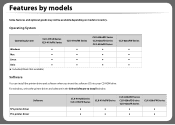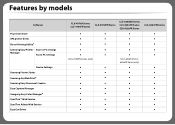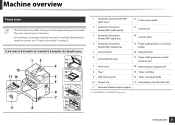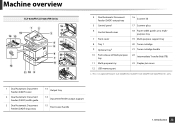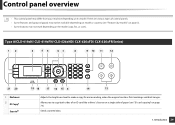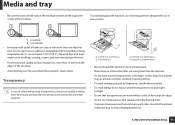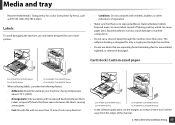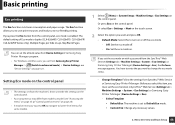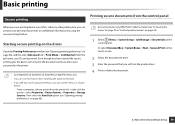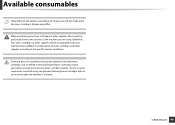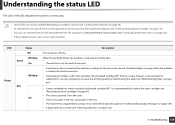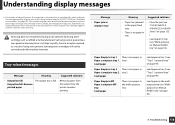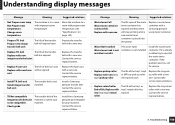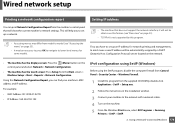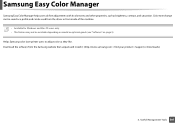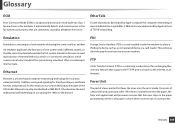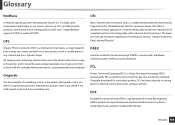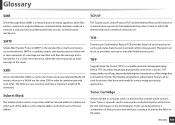Samsung CLX-6260FW Support Question
Find answers below for this question about Samsung CLX-6260FW.Need a Samsung CLX-6260FW manual? We have 4 online manuals for this item!
Question posted by lamasson on June 11th, 2015
How Do You Replace The Image Transfer Belt On This Model?
Current Answers
Answer #1: Posted by BusterDoogen on June 11th, 2015 3:55 PM
I hope this is helpful to you!
Please respond to my effort to provide you with the best possible solution by using the "Acceptable Solution" and/or the "Helpful" buttons when the answer has proven to be helpful. Please feel free to submit further info for your question, if a solution was not provided. I appreciate the opportunity to serve you!
Related Samsung CLX-6260FW Manual Pages
Samsung Knowledge Base Results
We have determined that the information below may contain an answer to this question. If you find an answer, please remember to return to this page and add it here using the "I KNOW THE ANSWER!" button above. It's that easy to earn points!-
How To Replace the Imaging Unit In Your CLX-2160 and CLX-3160 Printer SAMSUNG
... toner cartridge from your printer's front cover. Color Multifunction Laser Printers 5002. Set the toner cartridges aside in the image below Packaging and Returning the Original Unit To package and return the imaging unit, follow these instructions carefully. Installing the replacement imaging unit. How To Replace the Imaging Unit In Your CLX-2160 and CLX-3160 Printer STEP 1. How To... -
How to Replace Imaging Unit in CLX-3160FN SAMSUNG
How to Replace Imaging Unit in CLX-3160FN STEP 6 STEP 7 STEP 8 How to Replace Waste Toner Tank in CLX-3160FN 264. How to Replace Imaging Unit in CLX-3160FN Color Multifunction Laser Printers > CLX-3160FN 265. Product : Printers & Multifunction > How to Replace Toner Cartridges in CLX-3160FN 266. -
How to Replace Toner Cartridges in CLX-3160FN SAMSUNG
How to Replace Toner Cartridges in CLX-3160FN 265. How to Replace Toner Cartridges in CLX-3160FN STEP 3 STEP 4 STEP 5 STEP 6 STEP 7 How to Replace Imaging Unit in CLX-3160FN How to Clear Jam in Tray in CLX-3160FN 263. CLX-3160FN 264. Color Multifunction Laser Printers > Product : Printers & Multifunction >
Similar Questions
They appear in horizontal straight bands and streaks like straightened out rings of Saturn. I have j...
How do I solve. If I remove the tray and re insert it the printer works fine, I have to do this ever...
I have a Samsung CLP600N. I have replaced the transfer belt and got an install transfer belt message...