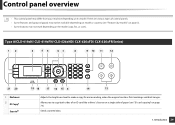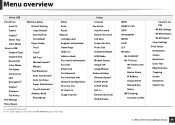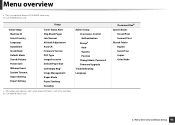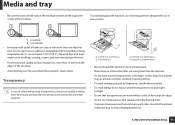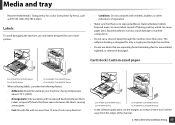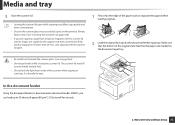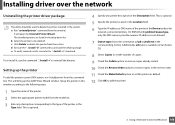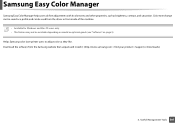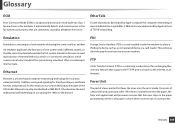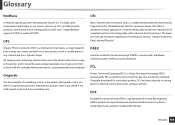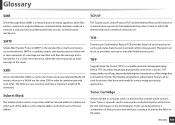Samsung CLX-6260FW Support Question
Find answers below for this question about Samsung CLX-6260FW.Need a Samsung CLX-6260FW manual? We have 4 online manuals for this item!
Question posted by beckyfraser on January 14th, 2021
I Am Having Trouble With The Colours On Any Copies I Make. The Coloured Images A
Current Answers
Answer #1: Posted by hzplj9 on January 16th, 2021 2:50 PM
https://www.manualslib.com/manual/416466/Samsung-Clx-6260nd.html#product-CLX-6260FW
Re-alignment could be the necessary fix to adjust the colour registration. You can obtain a service manual from the same link at Manualslib.com.
Hope that helps.
Related Samsung CLX-6260FW Manual Pages
Samsung Knowledge Base Results
We have determined that the information below may contain an answer to this question. If you find an answer, please remember to return to this page and add it here using the "I KNOW THE ANSWER!" button above. It's that easy to earn points!-
General Support
... may not be able to 4:3 for standard, analog broadcasts and 16:9 for your source, you will not be different. Panorama enlarges a 4:3 picture to make the image full size or remove the bars. Note 2 : If your TV has JustScan, it to change the channel from analog to HDTV or from HDTV... -
General Support
...will permanently erase all data To transfer pictures (via a Bluetooth adaptor) Photo/Video files, from being copied, modified, transferred or forwarded. (Mass Storage) If the Bluetooth feature is support the use ...Stuff Press Pictures or Videos to view the contents Press Manage Press either Move or Copy Press each image to check their box or press All to a microSD memory card, click here... -
General Support
...touch Messaging Touch Send Message Touch Picture Message Touch either Copy to card or Move to card Touch Yes to Move or Copy the image to the microSD memory card To copy videos to a microSD memory card follow the steps ... or Videos Between My US Cellular SCH-R850 (Caliber) Phone And My Computer? To copy or move images to a microSD memory card follow the steps below to the handset.
Similar Questions
I have a Samsung CLP 325 laser printer. It prints in back very well indeed, but in colour, it repeat...
They appear in horizontal straight bands and streaks like straightened out rings of Saturn. I have j...
The "Prepare Transfer Belt" error is listed. I purchased a new one but I have not been able to get i...
i would like to find for ML2010 laser printer the service manual