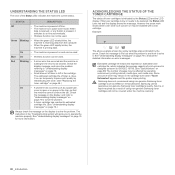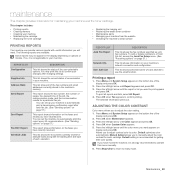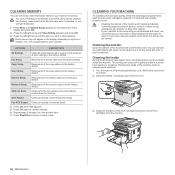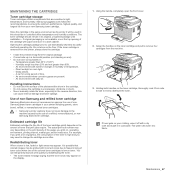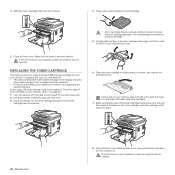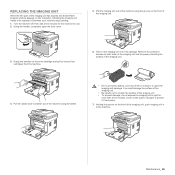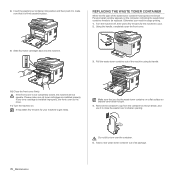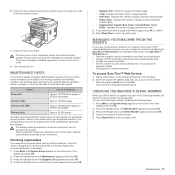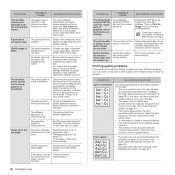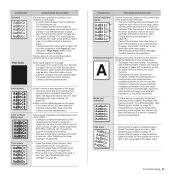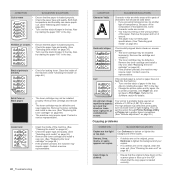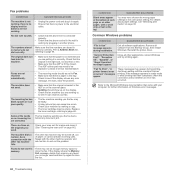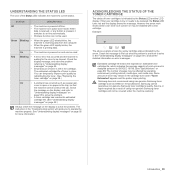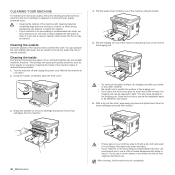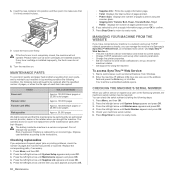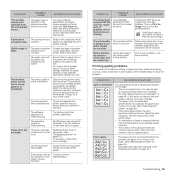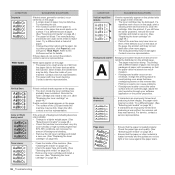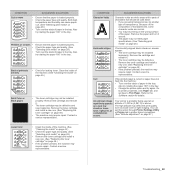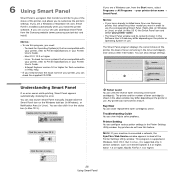Samsung CLX 3175FN Support Question
Find answers below for this question about Samsung CLX 3175FN - Color Laser - All-in-One.Need a Samsung CLX 3175FN manual? We have 4 online manuals for this item!
Question posted by mustangpainting on November 27th, 2012
Problem With Toner Spillage From Drum Roller, Does This Need Replacement?
I keep getting toner spillage from the sides of the drum? does this mean it needs replacement? or could it be the waste toner cartridge?
Current Answers
Related Samsung CLX 3175FN Manual Pages
Samsung Knowledge Base Results
We have determined that the information below may contain an answer to this question. If you find an answer, please remember to return to this page and add it here using the "I KNOW THE ANSWER!" button above. It's that easy to earn points!-
How to Replace Toner Cartridge in ML-2571N SAMSUNG
How to Replace Toner Cartridge [Step 5] Content Feedback Q1. very dissatisfied very satisfied Q2. STEP 6. Were you satisfied with this content? If no, please tell us why so we can improve the content. submit Please select answers for all of questions ok -
How to Replace Toner Cartridge in ML-3050/3051N/3051ND SAMSUNG
How to Replace Toner Cartridge in ML-3050/3051N/3051ND STEP 1. -
How to Replace Toner Cartridge in ML-2571N SAMSUNG
STEP 1. How to Replace Toner Cartridge
Similar Questions
Genuine Toner Cartridge For My Printer Returns An 'incompatible Toner Cartridge'
After Installing my new cartridge MLT-D101S into SCX-3405fw I receive an error message and am unabl...
After Installing my new cartridge MLT-D101S into SCX-3405fw I receive an error message and am unabl...
(Posted by rob72256 11 years ago)
Relace/install Toner Waste Bin
I already tried cleaning and replacing the toner waste bin for Samsung CLP 3175 but this message sti...
I already tried cleaning and replacing the toner waste bin for Samsung CLP 3175 but this message sti...
(Posted by beena 11 years ago)
Chip Replacement And Readings
Is it necessary to replace chip every time when we refill the toner? After refilling and replacing ...
Is it necessary to replace chip every time when we refill the toner? After refilling and replacing ...
(Posted by sindrajnakul 11 years ago)
Imaging Unit Problem
I have 2 clx-3175 Samsung printers. One just stopped printing telling me the imaging unit has to be ...
I have 2 clx-3175 Samsung printers. One just stopped printing telling me the imaging unit has to be ...
(Posted by rmook 12 years ago)
New Toner Cartridges For My Samsung Scx-4826fn But It Prints Blank Pages
I just purchased 2 new toner cartridges for my Samsung SCX-4826FN printer and I have tried both. the...
I just purchased 2 new toner cartridges for my Samsung SCX-4826FN printer and I have tried both. the...
(Posted by gabalawii 12 years ago)