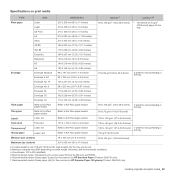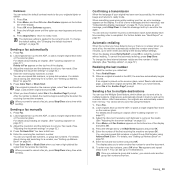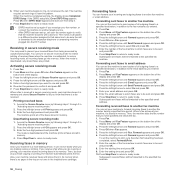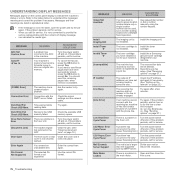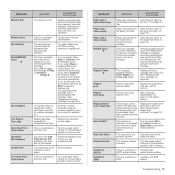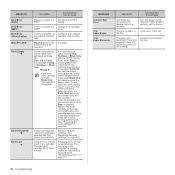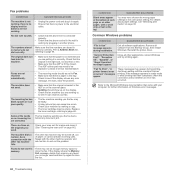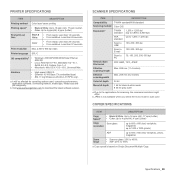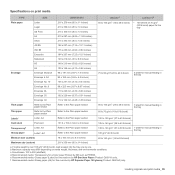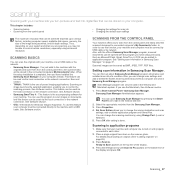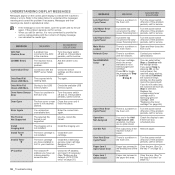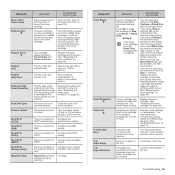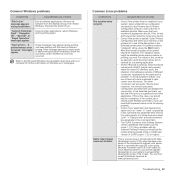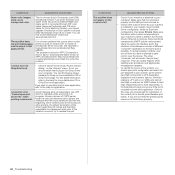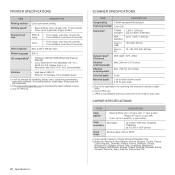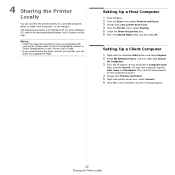Samsung CLX 3175FN Support Question
Find answers below for this question about Samsung CLX 3175FN - Color Laser - All-in-One.Need a Samsung CLX 3175FN manual? We have 4 online manuals for this item!
Question posted by beena on February 5th, 2013
Relace/install Toner Waste Bin
I already tried cleaning and replacing the toner waste bin for Samsung CLP 3175 but this message still appears. What should be done?
Current Answers
Related Samsung CLX 3175FN Manual Pages
Samsung Knowledge Base Results
We have determined that the information below may contain an answer to this question. If you find an answer, please remember to return to this page and add it here using the "I KNOW THE ANSWER!" button above. It's that easy to earn points!-
General Support
...trying to pair the two devices, keep the headset away from any warranty are limited-life consumable components such as batteries and other household wastes...if the product has been subject to physical abuse, improper installation, modification, or repair by voice Press and hold to your...out while charging or discharging because it or replace the battery. For specifications below Will anything ... -
General Support
... supports it responsibly to the cost of repair and/or replacement of wastes and recycle it . Answering a second call to end ...whether to listen to the phone and another area and try again. Rewinding or fast forwarding to scan backward or [ ...the device you have the correct file format (*.mp3). Please adhere to your headset is subject to physical abuse, improper installation,... -
How to Replace Imaging Unit in CLX-3160FN SAMSUNG
Color Multifunction Laser Printers > How to Replace Imaging Unit in CLX-3160FN STEP 6 STEP 7 STEP 8 How to Replace Imaging Unit in CLX-3160FN How to Replace Waste Toner Tank in CLX-3160FN 264. CLX-3160FN 265. How to Replace Toner Cartridges in CLX-3160FN 266. Product : Printers & Multifunction >
Similar Questions
What Does The Samsung Clx3175fn Waste Bin Look Like
(Posted by indbugah 9 years ago)
Install Imaging Unit
after installing a new imaging unit, a install imaging unit message appears. It has been removed and...
after installing a new imaging unit, a install imaging unit message appears. It has been removed and...
(Posted by steve86909 11 years ago)
Install Toner
After a couple of days printing printer asks to install toner despite new cartridges being installed
After a couple of days printing printer asks to install toner despite new cartridges being installed
(Posted by roger37195 11 years ago)
How To Solve The Jam 1 Or Install Toner Problems Of Samsung Printer ?
how to solve the jam 1 or install toner problmes of samsung printer ?
how to solve the jam 1 or install toner problmes of samsung printer ?
(Posted by urdiamondpiece 11 years ago)
Printer Promble
Himy printer errorsSamsun CLX-3170 Series printerReplace/InstallToner Waste Bin can help me
Himy printer errorsSamsun CLX-3170 Series printerReplace/InstallToner Waste Bin can help me
(Posted by sanju19712003 12 years ago)