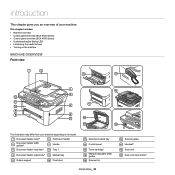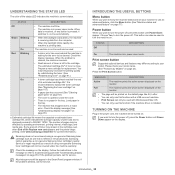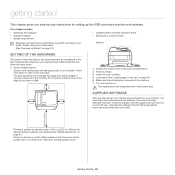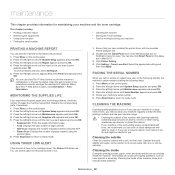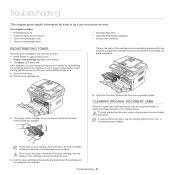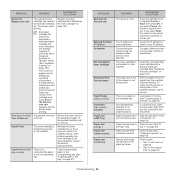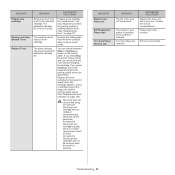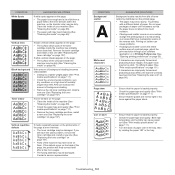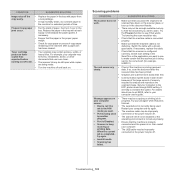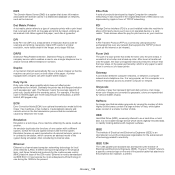Samsung SCX-4623F Support Question
Find answers below for this question about Samsung SCX-4623F.Need a Samsung SCX-4623F manual? We have 5 online manuals for this item!
Question posted by roger37195 on September 20th, 2012
Install Toner
After a couple of days printing printer asks to install toner despite new cartridges being installed
Current Answers
Related Samsung SCX-4623F Manual Pages
Samsung Knowledge Base Results
We have determined that the information below may contain an answer to this question. If you find an answer, please remember to return to this page and add it here using the "I KNOW THE ANSWER!" button above. It's that easy to earn points!-
General Support
... Sync Installed To Use The MITs Wizard? MITs Wizard Requires Microsoft® Your SGH-i607 device uses the Windows Mobile 5.0 Smartphone operating system. All connection settings are some commonly asked questions ..., the MITs Wizard software will allow you to confirm that will be accessed from this new application. When an update is an active connection to ensure you have the latest updates... -
General Support
...handset ships with ActiveSync 4.5, Windows Mobile Device Center 6.1 (for the Qualcomm CDMA chipset (MCCI 4.40). Note: ActiveSync / Windows Mobile Device Center will need to be installed and setup properly to a computer has...the Windows Mobile Operating System is not accessible by default, this new configuration so subsequently; How Do I Use My SGH-i627 (Propel Pro) As A Modem ... -
General Support
...the Windows Mobile Operating System is not supported for connectivity with ActiveSync 4.5, Windows Mobile Device Center 6.1 (for Vista) and an USB data cable. the function is important to...however they will load its own set this new configuration so subsequently; There are required to supported through Windows can be installed and setup properly to operate different profiles. ...
Similar Questions
After Reset By Firmware Scx-4623f The Screen Displays Door Is Open Please Close
after reset by firmware scx-4623f The screen displays door is open Please close
after reset by firmware scx-4623f The screen displays door is open Please close
(Posted by elsaher216 8 years ago)
How To Clear Samsung Scx-4623f Prepare New Cartridge
(Posted by jjfarsha 10 years ago)
New Toner Cartridges For My Samsung Scx-4826fn But It Prints Blank Pages
I just purchased 2 new toner cartridges for my Samsung SCX-4826FN printer and I have tried both. the...
I just purchased 2 new toner cartridges for my Samsung SCX-4826FN printer and I have tried both. the...
(Posted by gabalawii 12 years ago)