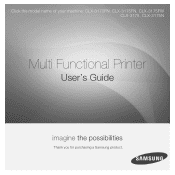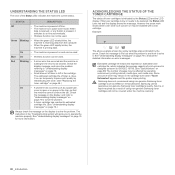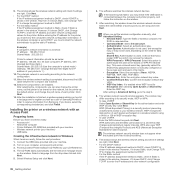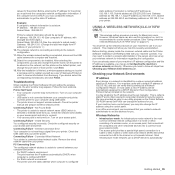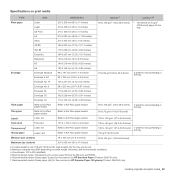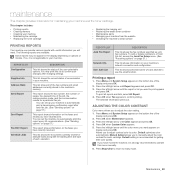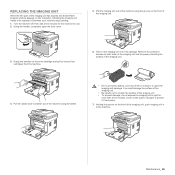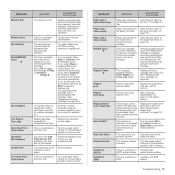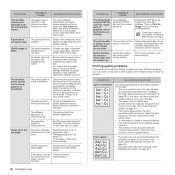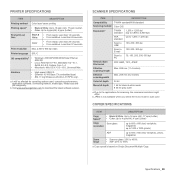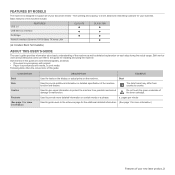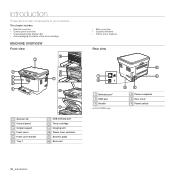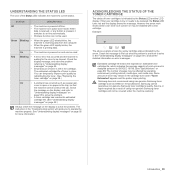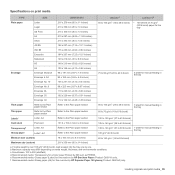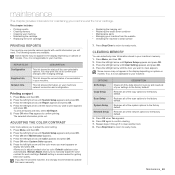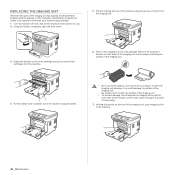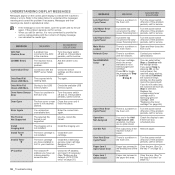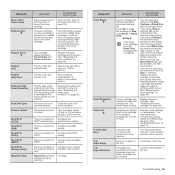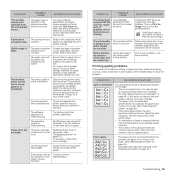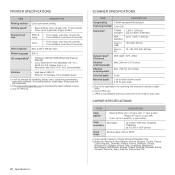Samsung CLX 3175FN Support Question
Find answers below for this question about Samsung CLX 3175FN - Color Laser - All-in-One.Need a Samsung CLX 3175FN manual? We have 4 online manuals for this item!
Question posted by rmook on February 27th, 2012
Imaging Unit Problem
I have 2 clx-3175 Samsung printers. One just stopped printing telling me the imaging unit has to be replaced. If I switch it with the one from the other printer it still gives the same message. Both units function perfectly in the other printer I have. I think I need a sort of reset but Samsung can not help me online.
Does anybody have any experience with this problem and tell me how to solve it?
Current Answers
Related Samsung CLX 3175FN Manual Pages
Samsung Knowledge Base Results
We have determined that the information below may contain an answer to this question. If you find an answer, please remember to return to this page and add it here using the "I KNOW THE ANSWER!" button above. It's that easy to earn points!-
How To Replace the Imaging Unit In Your CLP-300 Printer SAMSUNG
How To Replace the Imaging Unit In Your CLX-2160 and CLX-3160 Printer 5002. -
How To Replace the Imaging Unit In Your CLX-2160 and CLX-3160 Printer SAMSUNG
...imaging unit. How To Print Multiple Pages On One Sheet Remove each toner cartridge from your printer...imaging unit it later. Product : Printers & Multifunction > Removing the Imaging Unit When replacing your printer's front cover. Color Multifunction Laser Printers 5002. How To Replace the Imaging Unit In Your CLX-2160 and CLX-3160 Printer STEP 1. Installing the replacement imaging unit... -
Using The Ethernet Port On Your TV. SAMSUNG
Product : Televisions > How To Get Started With BD-Live 5002. Using The Ethernet Port On Your TV. 6. LCD TV > LN40B650T1M 3377. How To Replace the Imaging Unit In Your CLX-2160 and CLX-3160 Printer
Similar Questions
How To Replace Samsung Color Expression Clx -3175 Sfw Imaging Unit
(Posted by mpachch 9 years ago)
Can I Reset Clx 3175 Imaging Unit
(Posted by fixittor 10 years ago)
How To Replace Imaging Unit Samsung Clx 3175
(Posted by hackwdal 10 years ago)
I Have A Samsung Clx 3175 Fn Printerthat Is Printing Only One Side Of The Page
The printer is only printing on one side of the page with the other side fading to nothing. I have n...
The printer is only printing on one side of the page with the other side fading to nothing. I have n...
(Posted by david39941 11 years ago)
Reset Samsung Clx 3175.
shows message of replacement of imaging drum, need to reset the printer to remove message.
shows message of replacement of imaging drum, need to reset the printer to remove message.
(Posted by paqsys 12 years ago)