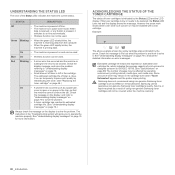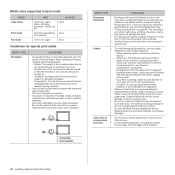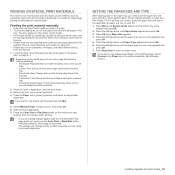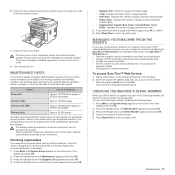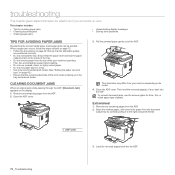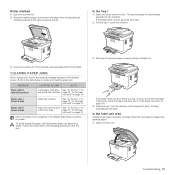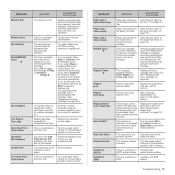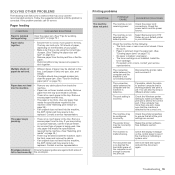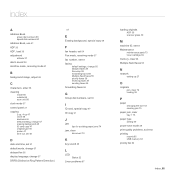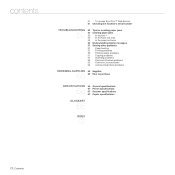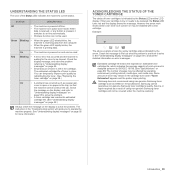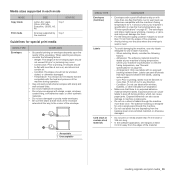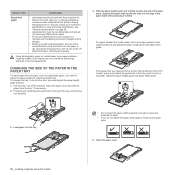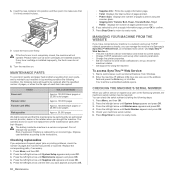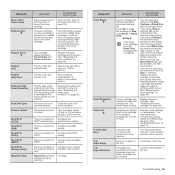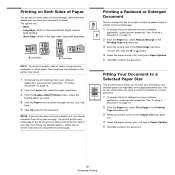Samsung CLX 3175FN Support Question
Find answers below for this question about Samsung CLX 3175FN - Color Laser - All-in-One.Need a Samsung CLX 3175FN manual? We have 4 online manuals for this item!
Question posted by patelnatver on September 22nd, 2013
Paper Jams. The Backside Small Toothed Strip On The Roller Is Bent. Help!
I opened th backside and tried to bend back the small metal strip, but it did not help resolve problem. What do you recommend ?
Current Answers
Related Samsung CLX 3175FN Manual Pages
Samsung Knowledge Base Results
We have determined that the information below may contain an answer to this question. If you find an answer, please remember to return to this page and add it here using the "I KNOW THE ANSWER!" button above. It's that easy to earn points!-
How To Program Your Remote Control SAMSUNG
DLP TV > To Program Your Remote Follow These Steps: Turn OFF the device (VCR, DVD Player, Cable Box, etc.) you don't have your TV for any ...are programming the remote to control a DVD player press the DVD button). Product : Televisions > Using a paper clip or a tooth pick press the Set button on top of the remote. 14122. How To Find Your Model And Serial Number HL-S5687W... -
How To Change The Size Of Your DLP TV's Picture SAMSUNG
How to Connect a Cable Line to Clear Paper Jams CLP-300/300N How to Your TV and Have the TV Memorize Channels 611. 613. -
How to Clean Inside of the Printer ML-2571N SAMSUNG
How to Clear Paper Jams in ML-2571N 615. How to Clean Inside of the Printer ML-2571N STEP 3 STEP 4 STEP 5 STEP 6 STEP 7 STEP 5. ML-2571N 616. How to Clean Inside of the Printer [Step 4] 617. Product : Printers & Multifunction > How to Change the Water Filter and Reset the Filter Indicator Black and White Laser Printers >
Similar Questions
How Do I Clear Paper Jam On Samsung Scx4521f
I have a paper jam problem at the exit of the paper. What can I do to sort this out. I have cleaned ...
I have a paper jam problem at the exit of the paper. What can I do to sort this out. I have cleaned ...
(Posted by VijayT 10 years ago)
' Scan Unit Open Or Paper Jam 2' Message On My Clx3185w Printer
Could you please teach me how can I remove this message from the machine?
Could you please teach me how can I remove this message from the machine?
(Posted by cartdoc 11 years ago)
Problem With Toner Spillage From Drum Roller, Does This Need Replacement?
I keep getting toner spillage from the sides of the drum? does this mean it needs replacement? or co...
I keep getting toner spillage from the sides of the drum? does this mean it needs replacement? or co...
(Posted by mustangpainting 11 years ago)
Early Paper Jam On Samsung Clx-1375fn All-in-one Printer
Hello there. Whenever I print on my Samsung CLX-1375FN printer this is what happens: It prepares to ...
Hello there. Whenever I print on my Samsung CLX-1375FN printer this is what happens: It prepares to ...
(Posted by lisaloca 12 years ago)