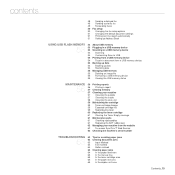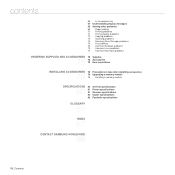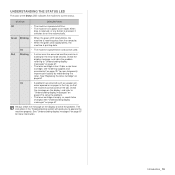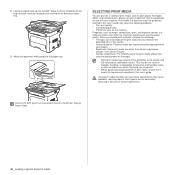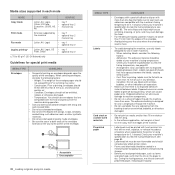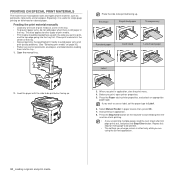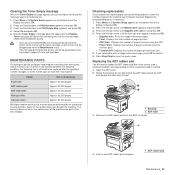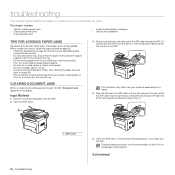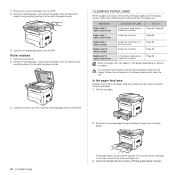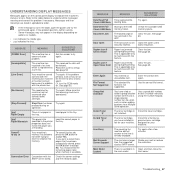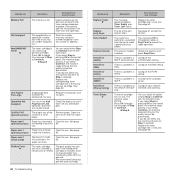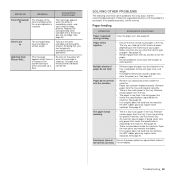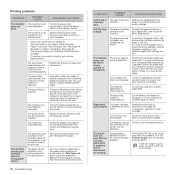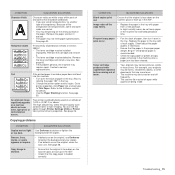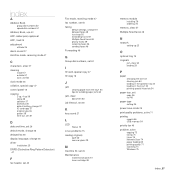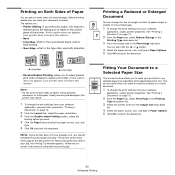Samsung SCX 4826FN Support Question
Find answers below for this question about Samsung SCX 4826FN - Laser Multi-Function Printer.Need a Samsung SCX 4826FN manual? We have 5 online manuals for this item!
Current Answers
Answer #1: Posted by bpshbp on June 3rd, 2011 8:23 AM
-
- 1 Power toggle in back of printer
Shut off your printer using the toggle switch in the back. Remove the call cable, power and data.
- 2 Take out the drawer
Take out the paper tray. If you use a second tray, lift the printer from it and set the second tray aside. Turn the printer onto its side.
- 3 Auto-Compensator Assembly
You should be able to see a black T-shaped arm. This is an auto-compensator assembly.
- 4 Take the tire off the roller
Each tip of the T has rubber tires. This is your problem. The tires wear out and don't grip the paper.
Gently slip the tires from each end of the assembly. - 5
You now have three ways to proceed.
1.) If they are just gummed up, clean the tires with a mild soap solution.
2.) If the tires are worn, turn the tires inside out; there is a better thread on the inside.
3.) Replace the tires with new ones. - 6
Slip back on the cleaned, reversed or new tires onto the assembly. Go back through the steps in reverse to reassemble your printer.
- 1 Power toggle in back of printer
Related Samsung SCX 4826FN Manual Pages
Samsung Knowledge Base Results
We have determined that the information below may contain an answer to this question. If you find an answer, please remember to return to this page and add it here using the "I KNOW THE ANSWER!" button above. It's that easy to earn points!-
How to Clear Jam Inside the Printer for CLP-510/510N SAMSUNG
CLP-510N 349. Color Laser Printers > How to Clear Paper Jams CLP-300/300N 348. How To Change The Lamp In Your DLP TV How to Clear Jam Inside the Printer for CLP-510/510N Using the handle, open the right cover Using the handle, open the right cover. 611. Product : Printers & Multifunction > -
How to Clear Jam in MP Tray for CLP-510/510N SAMSUNG
... right cover. 609. If no paper or the paper is not feeding properly, pull the paper out of questions ok How to Clear Jam in MP tray "Jam In MP Tray" appears on the display when you satisfied with this content? Product : Printers & Multifunction > How to Clear Jam in Multipurpose Tray SCX-6345N/XAA Content Feedback Q1. How... -
How to Clean Inside of the Printer ML-2571N SAMSUNG
How to Clean Inside of the Printer [Step 4] 617. How to Clear Paper Jams in ML-2571N 615. How to Change the Water Filter and Reset the Filter Indicator Product : Printers & Multifunction > How to Clean Inside of the Printer ML-2571N STEP 3 STEP 4 STEP 5 STEP 6 STEP 7 STEP 5. Black and White Laser Printers > ML-2571N 616.
Similar Questions
Why does 20-24-28 weight plain copy paper tend to jam in the feeder tray when I try to scan a stac...
how to solve the jam 1 or install toner problmes of samsung printer ?