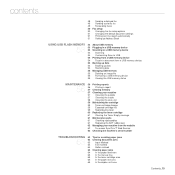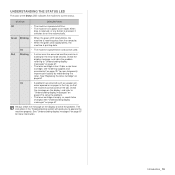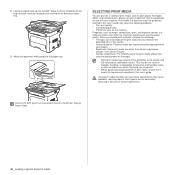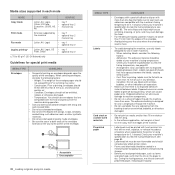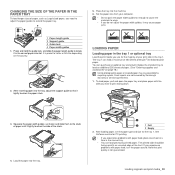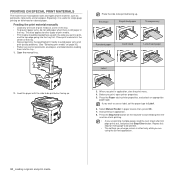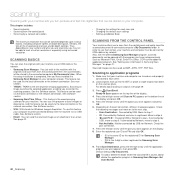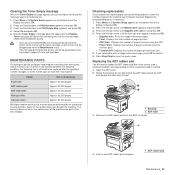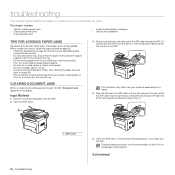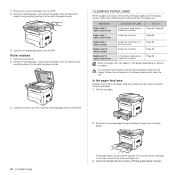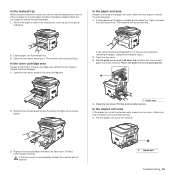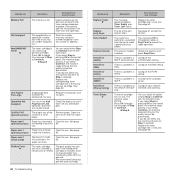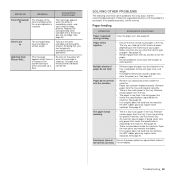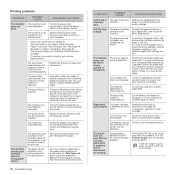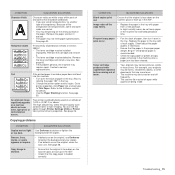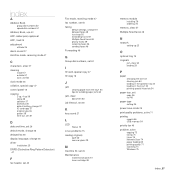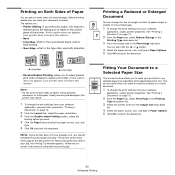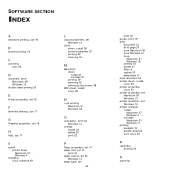Samsung SCX 4826FN Support Question
Find answers below for this question about Samsung SCX 4826FN - Laser Multi-Function Printer.Need a Samsung SCX 4826FN manual? We have 5 online manuals for this item!
Question posted by eccchan on August 13th, 2014
Frequent Paper Jam When Scanning Using Auto Document Feed Samsung
The person who posted this question about this Samsung product did not include a detailed explanation. Please use the "Request More Information" button to the right if more details would help you to answer this question.
Current Answers
Related Samsung SCX 4826FN Manual Pages
Samsung Knowledge Base Results
We have determined that the information below may contain an answer to this question. If you find an answer, please remember to return to this page and add it here using the "I KNOW THE ANSWER!" button above. It's that easy to earn points!-
General Support
... to the Digital mode, the monitor displays the Auto Adjust Not Available message. What Is The Auto Adjust Feature On LCD Monitors? If you don't have a digital LCD monitor, Auto Adjust does not work when you must use Auto Adjust when you 're using the digital DVI connection. Important: If you have your user... -
How to Clear Jam Inside the Printer for CLP-510/510N SAMSUNG
How To Change The Lamp In Your DLP TV CLP-510N 349. How to Clear Paper Jams CLP-300/300N 348. How to Clear Jam Inside the Printer for CLP-510/510N Using the handle, open the right cover Using the handle, open the right cover. 611. Color Laser Printers > Product : Printers & Multifunction > -
How to Use Collation Copy Feature in CLX-3160FN SAMSUNG
How to Use Collation Copy Feature in CLX-3160FN STEP 2 How to Use Collation Copy Feature in SCX-5530FN How to Use Collation Copy Feature in CLX-3160FN 549. Color Multifunction Laser Printers > CLX-3160FN 548. Product : Printers & Multifunction > How to Scan using Samsung Smart Thru 547.
Similar Questions
Printer Prints From Single Sheet/feed Paper Source, But Not From Main Paper Tray
Paper feeds just fine from single sheet source and prints perfectly. From main tray it starts to pul...
Paper feeds just fine from single sheet source and prints perfectly. From main tray it starts to pul...
(Posted by Anonymous-168298 3 years ago)
My Samsung Scx3405 Is Not Printing And Paper Jam Is Always Posting,while There I
its not printing and the "paper jam always appears, while there is no paper that was jammed
its not printing and the "paper jam always appears, while there is no paper that was jammed
(Posted by maricelviason 6 years ago)
Paper Jams In Samsung 4826fn Scanner Feeder Tray
Why does 20-24-28 weight plain copy paper tend to jam in the feeder tray when I try to scan a stac...
Why does 20-24-28 weight plain copy paper tend to jam in the feeder tray when I try to scan a stac...
(Posted by paul75683 10 years ago)
How Do I Clear Paper Jam On Samsung Scx4521f
I have a paper jam problem at the exit of the paper. What can I do to sort this out. I have cleaned ...
I have a paper jam problem at the exit of the paper. What can I do to sort this out. I have cleaned ...
(Posted by VijayT 10 years ago)