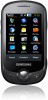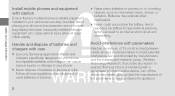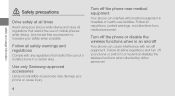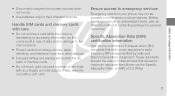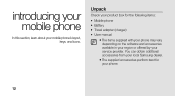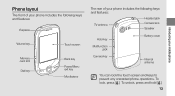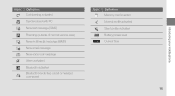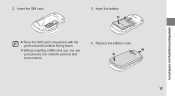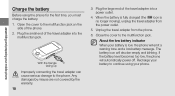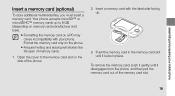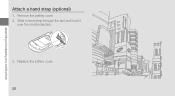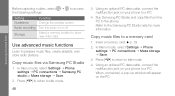Samsung C3510 Black Support Question
Find answers below for this question about Samsung C3510 Black.Need a Samsung C3510 Black manual? We have 1 online manual for this item!
Question posted by arvindkumarmeena on June 2nd, 2013
Internet Connection With Duos
samsung c3312 duos not connect to pc for internet use,showing unauthorised device when connect with new pc studio.how to use samsung c3312 duos as a modem for internet use?
Current Answers
Answer #1: Posted by sabrie on July 14th, 2013 12:54 PM
download this application here and it will help you download the right drivers for your device,as that might be caused by wrong driver installed.
http://3dp_net.m.en.softonic.com/download
http://3dp_net.m.en.softonic.com/download
www.techboss.co.za
Related Samsung C3510 Black Manual Pages
Samsung Knowledge Base Results
We have determined that the information below may contain an answer to this question. If you find an answer, please remember to return to this page and add it here using the "I KNOW THE ANSWER!" button above. It's that easy to earn points!-
General Support
...using PC Studio. The instructions below for use with CDMA technology phones. If the handset in use is to transfer from PC Studio to the phone. While still connected to the PC via PC Studio: In PC Studio, double click on the PC and the phone has connected previously. Click on the keyboard to select individual Contacts to the PC via PC Studio Double click the PC... -
General Support
... Hold". When device registration is complete, the Car Kit is off while making a Bluetooth connection, connecting a call, searching call , it . Follow steps 3 through and keep the first on the Remote Controller. Disconnecting the connection between your mobile phone rejects a connection request from your mobile phone, an dif used with Samsung mobile phones, and works... -
General Support
...interference in a residential installation. This equipment generates, uses and can radiate radio frequency energy and, if not installed and used in pairing mode. If this time, the product is in...make changes or modify the device in jack has been connected and all operating functions will be the top priority when incoming/outgoing calls are connecting to a mobile phone, or the A2DP/AVRCP ...
Similar Questions
I M Not Able To Use Wifi In My Samsung A 8 Mobile Phone.
Whenever i try to on my wifi in my Samsung A8 mobile phone , its not getting on. I approached Samsun...
Whenever i try to on my wifi in my Samsung A8 mobile phone , its not getting on. I approached Samsun...
(Posted by akash96299 7 years ago)
I Want A Driver Download For My Gt S3050 Mobile Phone
(Posted by anneto 10 years ago)
Where Do I Get The Driver For Pc For My Mobile Phone Samsung
Sgha667 Hspa
DRIVER FOR MY PC USB FOR MY MOBILE PHONE SGHA667 HSPA SAMSUNG
DRIVER FOR MY PC USB FOR MY MOBILE PHONE SGHA667 HSPA SAMSUNG
(Posted by dionlazani 11 years ago)
How To Download A Different Musc Player In My Gt-c3510????
(Posted by eriklm412 12 years ago)
My Samsung Mobile Phone To Pc Usb Driver Is Not Working Where Can I Get A Fix
My Samsung mobile phone GT-E2121B to pc usb driver is not working where can I get a fix, when wind...
My Samsung mobile phone GT-E2121B to pc usb driver is not working where can I get a fix, when wind...
(Posted by julesn9 12 years ago)