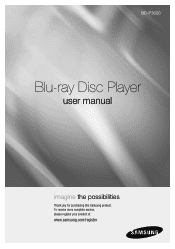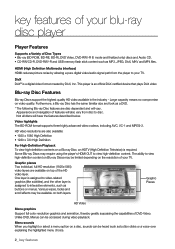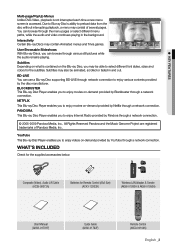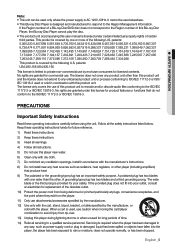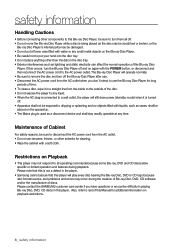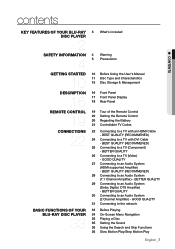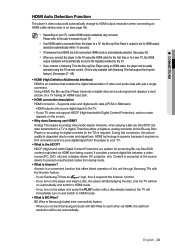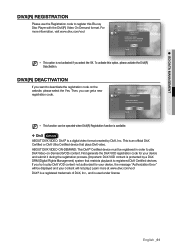Samsung BD P3600 Support Question
Find answers below for this question about Samsung BD P3600 - Blu-Ray Disc Player.Need a Samsung BD P3600 manual? We have 3 online manuals for this item!
Question posted by terrizoe42 on July 24th, 2012
Trying To Link My Mog Account
can't punch the code in on the computer
Current Answers
Related Samsung BD P3600 Manual Pages
Samsung Knowledge Base Results
We have determined that the information below may contain an answer to this question. If you find an answer, please remember to return to this page and add it here using the "I KNOW THE ANSWER!" button above. It's that easy to earn points!-
General Support
... and sends the audio to run out and buy a new audio system. So, far from old-school DVDs. As with the PCM method, the Blu-ray Disc player takes the disc's PCM track or decodes the high resolution track to PCM and then mixes all secondary audio features, like director's commentary, as well as effects... -
General Support
...Blu-ray DVD-Video BD Region Code Area A North America, Central America, South America, Korea, Japan, Taiwan, Hong Kong and South East Asia. Compatible Disc Types Which Disc Types Can I Use with your Blu-ray disc player is A. Your Blu-ray disc player will play ) DVD-R (V mode and finalized only) AUDIO CD 74 (3 1/2 inches) 20 Region Code Both the Blu-ray disc player and the discs... -
General Support
... to access Netflix "Netflix service is on the Apple Menu > Please try again shortly. "Account has been suspended" When done, use the Cancel Finding Your Network Settings:...Pandora account and reactivate the player. "Server is connected" Disconnect and reconnect the Ethernet cables between the modem and router and between the router and Blu-ray player. Unable to...
Similar Questions
Screen Mirroring A Blu-ray Disc Player Bd-e5900
how do i screen mirroring a blu-ray disc player BD-e5900
how do i screen mirroring a blu-ray disc player BD-e5900
(Posted by josuemejia1jm 7 years ago)
Register Blu-ray Disc Player Bd-p1500
Register my samsung blu ray disc player bd-p1500(xaa) device
Register my samsung blu ray disc player bd-p1500(xaa) device
(Posted by pattigame 10 years ago)
How To Enter A Mac Network Address In Blu Ray Disc Player Bd-p1600
(Posted by dparmom3k 10 years ago)
Upgrade My Blu Ray Player
I have aBD-P1500 and I want a3D blu ray player I nerd the same conectors on yhe rear panel as the ol...
I have aBD-P1500 and I want a3D blu ray player I nerd the same conectors on yhe rear panel as the ol...
(Posted by sealya 11 years ago)
Reset Or Correct Analog Audio Out.
BD-P3600 delivers all channels out during play back of BLU-RAY disc. However, Wifi decode is missing...
BD-P3600 delivers all channels out during play back of BLU-RAY disc. However, Wifi decode is missing...
(Posted by kaukenj 12 years ago)