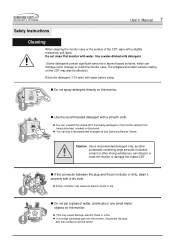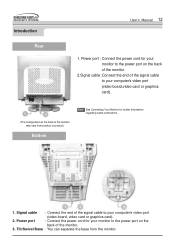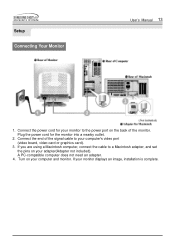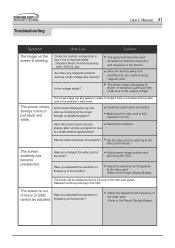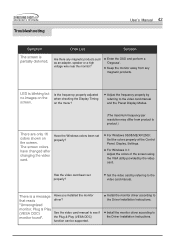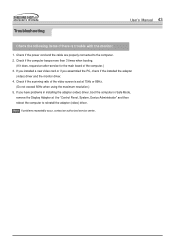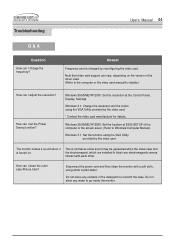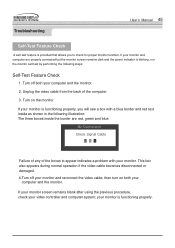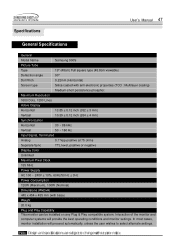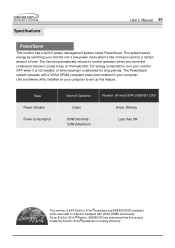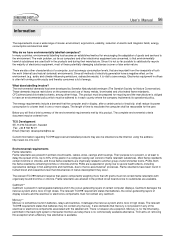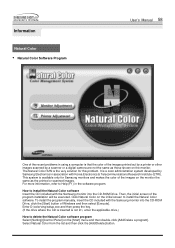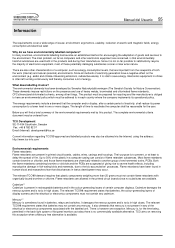Samsung 900S Support Question
Find answers below for this question about Samsung 900S.Need a Samsung 900S manual? We have 2 online manuals for this item!
Question posted by dutchlaid on November 17th, 2011
What Switch Do I Use To Video Record
I have a Samsung MiniDV 900X. I want to know how to video tape. what switch or lever or button do i use to record on this camera?
Current Answers
Answer #1: Posted by techie12330 on November 17th, 2011 7:53 PM
Take a look at the owner's manual for better info.
http://downloadcenter.samsung.com/content/UM/200505/20050516085936109_SCD351-XAX.pdf
Related Samsung 900S Manual Pages
Samsung Knowledge Base Results
We have determined that the information below may contain an answer to this question. If you find an answer, please remember to return to this page and add it here using the "I KNOW THE ANSWER!" button above. It's that easy to earn points!-
General Support
...A800). Do I Create Or Delete A Contact On My SPH-A800 (MM-SPH-A800)? Do I Take A Picture Using The Camera With The SPH-SPH-A800 (MM-SPH-A800)? I Place My SPH-A800 (MM-SPH-A800) In Silent /... Size On My SPH-A800 (MM-SPH-A800)? I Change The Screen Contrast Or Brightness Of The Display I Record Video With My SPH-A800 (MM-SPH-A800)? Do I Change This On My SPH-SPH-A800 (MM-SPH-A800... -
General Support
...RM/RA/RMVB WMA/ASF Do I Convert My Videos For Use On My Samsung Phone? Media Specifications Supported File Types Pictures, Photos, Video Music & What Are The Media Specifications On... Software Data Cable SKU: APCBS10UBEBSTD Data Cable Type: USB - 20 pin Top Pictures, Photos, Videos Images PNG GIF BMP Resolution Display Camera 1600 x 1200 1280 x 1024 1280 x 960 1182 x 864 1024 x 768 800 x ... -
General Support
... include a timer feature. To take a self portrait, using the Camera Timer, follow the steps below: screen, press the red Camera key (#3 in the picture below) to activate the Camera Verify that the word "Capture" is To switch from Camcorder mode to Camera mode press on the Camera icon in Press on the Timer...
Similar Questions
Is This Tv Mp4 Compatible?
if i have a bunch of movies on a micro sd card and a micro usb card reader can i watch them?
if i have a bunch of movies on a micro sd card and a micro usb card reader can i watch them?
(Posted by Doubleupmoney8 9 months ago)
Using Monitor For Cable Television Reception
What do I need to use the Samsung model 400Pn as a television receier?
What do I need to use the Samsung model 400Pn as a television receier?
(Posted by rick849331 10 years ago)
Monitor Samsung S22b300
Can you tell me how to tilt the Samsung S22B300 monitor
Can you tell me how to tilt the Samsung S22B300 monitor
(Posted by wwsteveww2 11 years ago)
Have There Been Any Problems With This New Unit?
I am considering the Samsung T23A550 and the T23A350 to be used as a DVD monitor on my boat. I know ...
I am considering the Samsung T23A550 and the T23A350 to be used as a DVD monitor on my boat. I know ...
(Posted by jgates 12 years ago)
Driver For 713n Monitor To Use On A Macbook Pro
I used this monitor with my Mac previously but it will not work now. I would like to install an upda...
I used this monitor with my Mac previously but it will not work now. I would like to install an upda...
(Posted by w3teb 12 years ago)