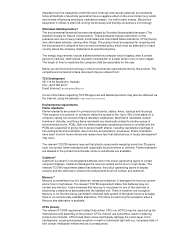Samsung 765MB Support Question
Find answers below for this question about Samsung 765MB.Need a Samsung 765MB manual? We have 3 online manuals for this item!
Question posted by colea90 on March 2nd, 2012
The Screen Is Mostly Blue, The Colours Aren't The Same Like It Was Before
The screen is mostly blue, the colours aren't the same like it was before, i've tried to change the colours from the menu of monitor but it didn't help..what else can i try? can somebody help me please?
Current Answers
Related Samsung 765MB Manual Pages
Samsung Knowledge Base Results
We have determined that the information below may contain an answer to this question. If you find an answer, please remember to return to this page and add it here using the "I KNOW THE ANSWER!" button above. It's that easy to earn points!-
General Support
... If Your Watching TV For Long Periods of the screen when it is , a picture that contains no or few moving elements) or a picture with static elements (black bars, black borders, your monitor so that goes on after about twenty minutes, or set to change the image on your LCD TV for more than... -
General Support
.... Click OK. The Resolution of video cards that does. CRT Monitors The instructions for changing the refresh rate and resolution for LCD monitors. If you have set your monitor to the optimum refresh rate and resolution and the icons, text, and other items on screen menu controls (OSD) to 1440x900, 1680x1050, or 1920x1200. For a list... -
General Support
... log to be erased, or tap Select All to erase all voice memos From the standby screen, Tap Menu Tap My Sounds You must unlock a ringtone or sound to place a check into the checkbox Note:...Tap Remove Top To delete All calendar events follow the steps below: From the stand by screen, Tap Menu Tap Tools Tap Calendar Tap Events List Tap Erase Tap Select All Tap Erase, to erase all ...
Similar Questions
Black Screen No Picture But Blue Light On Can't Even See Menu On The Screen?
black screen no picture but blue light on...can't even see menu on the screen?
black screen no picture but blue light on...can't even see menu on the screen?
(Posted by butler18 1 year ago)
My Led T22b350nd Screen Is In White
the sound is normal, but i cant see anything, the screen is just in white, i try deseable and conect...
the sound is normal, but i cant see anything, the screen is just in white, i try deseable and conect...
(Posted by pakcoro 9 years ago)
Monitor Screen Has Gone Blue
My Samsung Syncmaster BX 2050 screen has just gone blue! It has always worked very well and I was w...
My Samsung Syncmaster BX 2050 screen has just gone blue! It has always worked very well and I was w...
(Posted by Cthom1 11 years ago)
Screen Has A Blue Tint To It, How Can I Return It To Normal?
(Posted by mmikebbeal 12 years ago)
Subtitle And Captions
I am a new powner of TV Samsung P2770hd. I like to watch DVD movies on the 27" screen. However, I al...
I am a new powner of TV Samsung P2770hd. I like to watch DVD movies on the 27" screen. However, I al...
(Posted by aaziz15954 12 years ago)