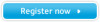Samsung 55V Support Question
Find answers below for this question about Samsung 55V.Question posted by jdhanarajesh on April 16th, 2014
Display Problem
Current Answers
Answer #1: Posted by BusterDoogen on April 16th, 2014 10:25 AM
I hope this is helpful to you!
Please respond to my effort to provide you with the best possible solution by using the "Acceptable Solution" and/or the "Helpful" buttons when the answer has proven to be helpful. Please feel free to submit further info for your question, if a solution was not provided. I appreciate the opportunity to serve you!
Samsung Knowledge Base Results
We have determined that the information below may contain an answer to this question. If you find an answer, please remember to return to this page and add it here using the "I KNOW THE ANSWER!" button above. It's that easy to earn points!-
General Support
... a standard VGA cable The DVI out port on your monitor using a DVI-D cable Connect one or the other. Turn on your laptop, please call . If The Monitor Does Not Display If the monitor does not display, try the following function sequence: display on, laptop display off , laptop display on your laptop, the F5, F7, or F9 key. and... -
General Support
... the Menu button on your monitor through the driver software provided with an OSD Lock function. the above steps do not have the word LOCKED displayed at least 5 seconds to lock ... monitors come with your monitor has an OSD, refer to the manual. Notes: see if your graphics card. Important: Click here if you do not work, and the buttons on the monitor only... -
General Support
... on the back in your computer and make sure that number. If you see one of your monitor, make sure that it is turned on, and then press the power button on your monitor is blinking, your video card. If you see a Check Signal Cable figure, a colored square did not appear, or your...
Similar Questions
every time i try connect adapter to my tv , it's starting but in 10 seconds restarting. the power bu...
My Samsung P2770FH after being turned on, flashes dimly for about 30 seconds, then displays properly...
When I manually turn off the display at night and turn in back on in the morning nothing displays fo...
How to bring the monitor display immediately after start of the system in all the way.This is happen...