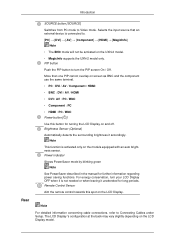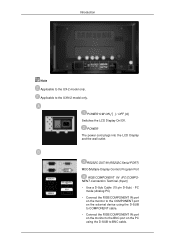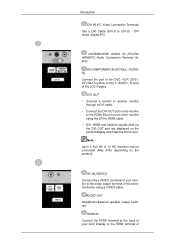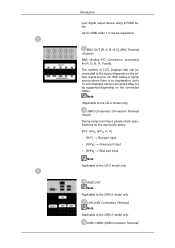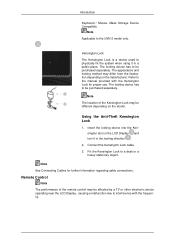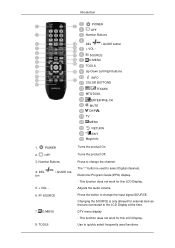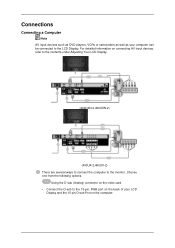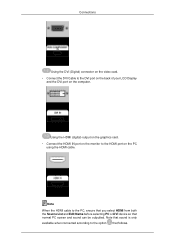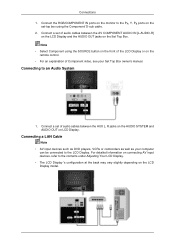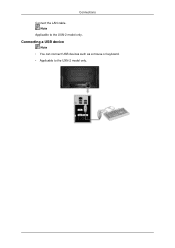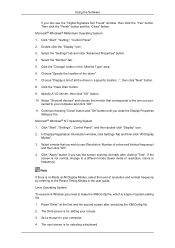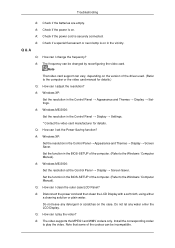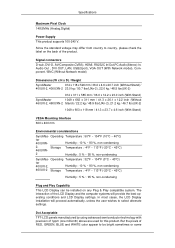Samsung 460UXn Support Question
Find answers below for this question about Samsung 460UXn - SyncMaster - M.Need a Samsung 460UXn manual? We have 1 online manual for this item!
Question posted by jmeyer1818 on December 11th, 2013
How Do I Connect This To A Domain?
I need to connect one of this to an active directory domain using small business server 2003
Current Answers
Related Samsung 460UXn Manual Pages
Samsung Knowledge Base Results
We have determined that the information below may contain an answer to this question. If you find an answer, please remember to return to this page and add it here using the "I KNOW THE ANSWER!" button above. It's that easy to earn points!-
General Support
... Call On My Phone? How Do You Activate Voice Command On The SCH-I910 (Omnia) Phone...Omnia) Phone In Silent / Vibrate Mode? How Do I Use Domain Enrollment On My SCH-I910 (Omnia) Phone? How Do ...I910 (Omnia) Phone Support Email? How Do I Use The Business Card Reader On My SCH-I910 (Omnia) Phone...-I910 (Omnia) Phone? Can I Turn Off Call Connect Tones On My SCH-I910 (Omnia) Phone? How... -
General Support
...; The type of your user name (Examples: kevinc, domain\kevinc, [email protected], etc.) 11. Enter password for any settings information which the email server connects. User Name: Outgoing email server user name. Outgoing email-server password. IMPORTANT!! If you may need to use cwmx.com) 13. Depending on POP3 then tap... -
General Support
... your device. Network: The type of account used for further information. Domain: Outgoing email server domain name (if required). If it each time you may require different authentication settings from the internet then press the right soft key for any installation of using a VPN server connection, please contact your email address hosted by the mail...
Similar Questions
How Do I Remove The Pedestal Stand From This Television?
I am having difficulty removing the pedestal stand from my Samsung LN40C530F1FXZA
I am having difficulty removing the pedestal stand from my Samsung LN40C530F1FXZA
(Posted by Kathypotter1959 4 years ago)
Samsung Un65c6500vfxza 65' Flat Panel Tv Reviews
(Posted by motox1us 10 years ago)
Samsung Flat Panel Turns Off And On Randomly
(Posted by woody7 11 years ago)
I Have The Samsung Ln32c540f2d Flat Screen Television. What Is The Vesa System
What is the vesa system that the Samsung LN32C540F2D uses? I want to buy a wall mount for it.
What is the vesa system that the Samsung LN32C540F2D uses? I want to buy a wall mount for it.
(Posted by sendme2cali 12 years ago)
Connecting To My Wireless Laptop??
Can I use my wireless computer to connect to the ln40a750? If not, what can I do to connect to the i...
Can I use my wireless computer to connect to the ln40a750? If not, what can I do to connect to the i...
(Posted by Denny 13 years ago)