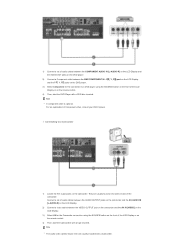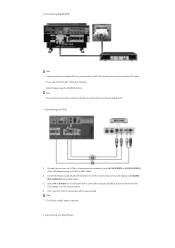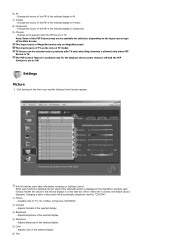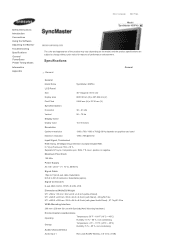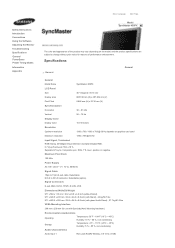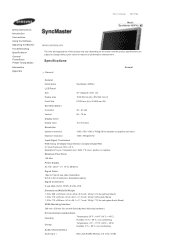Samsung 460PX Support Question
Find answers below for this question about Samsung 460PX - SyncMaster - 46" LCD Flat Panel Display.Need a Samsung 460PX manual? We have 2 online manuals for this item!
Question posted by Leshaamison on January 5th, 2014
I Hooked Up A Hdmi Dvd Player Through Dvi. Picture But No Sound Help?
The person who posted this question about this Samsung product did not include a detailed explanation. Please use the "Request More Information" button to the right if more details would help you to answer this question.
Current Answers
Related Samsung 460PX Manual Pages
Samsung Knowledge Base Results
We have determined that the information below may contain an answer to this question. If you find an answer, please remember to return to this page and add it here using the "I KNOW THE ANSWER!" button above. It's that easy to earn points!-
General Support
...DVI or HDMI, and connect the digital audio output from that source (the DVD player) to the digital audio input of Samsung TVs, the Digital Audio Output works only if you have your Home Theater System or Stereo. Can The HDMI Input On My DLP TV Pass Digital 5.1 Surround Sound... With The Picture. The HDMI input on the menu. For specific details please see the related article ... -
General Support
... you connected the laptop to HDMI laptop video connections . the HDMI IN 2 or HDMI/DVD IN video jack. You cannot use to the HDMI out jack on , laptop display off . Close the Volume Control dialog. An example of this article. Connecting Your TV to Your Laptop If you use the combined HDMI/DVI jack to connect your... -
General Support
...(a DVD player or a cable box, for example) you have an HLN, HLP, HLR, HLS, or HLT series DLP, and you will see a message about HDCP compliance, it to your TV using a DVI or HDMI cable... is not HDCP compliant or that is HDCP compliant using a DVI cable, you see a message saying the TV is defective. All...
Similar Questions
When You Use A Dvd Player What Channel Do You Need To Have On Your Tv
when you use a dvd player what channel do you need to have on your tv. Model lnt 4042Hx
when you use a dvd player what channel do you need to have on your tv. Model lnt 4042Hx
(Posted by muskokaplastics 8 years ago)
Picture But No Sound With Hdmi Dvd Player
I just bought a DVD player that connects to my Samsung LNS3251DX/XAA through HDMI. It has picture bu...
I just bought a DVD player that connects to my Samsung LNS3251DX/XAA through HDMI. It has picture bu...
(Posted by Carolynnholt 8 years ago)
Hooking Up Dvd Player
im having trouble hooking up a dvd player....to many holes...and what channel do I put the tv on
im having trouble hooking up a dvd player....to many holes...and what channel do I put the tv on
(Posted by sauerteresa1975 8 years ago)
Samsung Not Helping... Black And White Picture On Wii And Dvd Player Please Hel
Visitor:Visitor: hello sir i have an LS26TDNSUV/ZA and im trying to get either my dvd or wii both ju...
Visitor:Visitor: hello sir i have an LS26TDNSUV/ZA and im trying to get either my dvd or wii both ju...
(Posted by stwforw 11 years ago)
Hdmi Connection To Dvd Player Or Ps3 Does Not Have Sound
I recently tried to connect a PS3 HDMI to the TV HDMI1, 2 or 3 and the result is that there is no so...
I recently tried to connect a PS3 HDMI to the TV HDMI1, 2 or 3 and the result is that there is no so...
(Posted by dariusdubash 12 years ago)