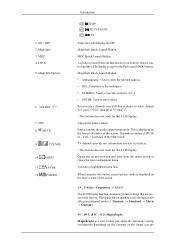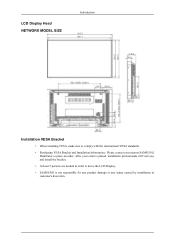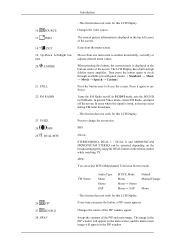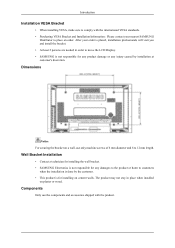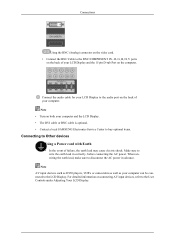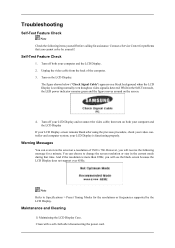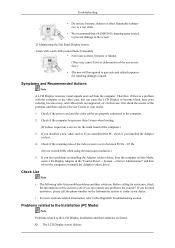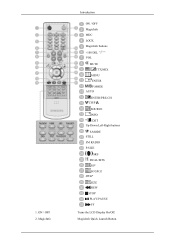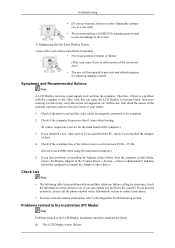Samsung 400UXn-M Support Question
Find answers below for this question about Samsung 400UXn-M - 40" LCD Public Info Display.Need a Samsung 400UXn-M manual? We have 6 online manuals for this item!
Question posted by roanantelope on January 9th, 2014
Samsung 400pnx Cooling
The cooling fans voltage is only 7.5 volts. The input voltage to the main board reamins at 12 volts. If I disconnect the fans one by one the voltage returns to 12 volts. by reconnecting the fans one by one the voltage drops slowly back to 7.5 volts. This causes the overheating alarm to be activated. The fans are rated at 12 volts. Please help.
Current Answers
Related Samsung 400UXn-M Manual Pages
Samsung Knowledge Base Results
We have determined that the information below may contain an answer to this question. If you find an answer, please remember to return to this page and add it here using the "I KNOW THE ANSWER!" button above. It's that easy to earn points!-
General Support
... Name 4: Auto Accept Invites 5: PTT is ON 6: Sort Options 5: Help 1: Service Provider 2: Log In/ Log Out 3: Key Configuration 4: PTT...Favorite Video 4: Games 5: Applications 1: Camera 2: Voice Command 3: Alarm 4: Calendar 5: Task 6: Note 7: Tools 1: Calculator 2: ...Tones 2: Display Settings 1: Wallpaper 2: Info Display 3: Skin 4: LCD Brightness 5: LCD Contrast 6: Backlight 7: Dialing Display 8: Show... -
General Support
... area. This sliding action exposes the QWERTY keypad and switches the LCD screen to enter text using single strokes. The left side is used...on the Input icon From the Input Method tab, Tap on the input method drop down arrrow Tap on the desired Input method Tap... Keyboard The Keyboard input mode displays an on OK, in the top right corner, to save the Input Method settings Top Built-in... -
General Support
... (Cool/Fan) Auto Air Discharge Side Air Ventilation Remote Controller (Type) Button Ultra Tropical Rotary (UTR Plus TM) Air Diflection 4-way Memory Restart Fluorescent Remote Control Display Type...) 46 Electrical Ratings Operating current (A) 8.5 Voltage/Hz/Phase 230/50/1 Silver Coated Health System Silver Coated Filter Anti Bacteria Bio Evaporator Plus the filters can quickly cool even in the...
Similar Questions
What Is This Tv Worth In Good Used Condition? Samsung Ln40a330 - 40' Lcd Tv
What is this tv worth in good used condition? Samsung LN40A330 - 40" LCD TV
What is this tv worth in good used condition? Samsung LN40A330 - 40" LCD TV
(Posted by angelstrybos 3 years ago)
Samsung 40 Lcd Hdtv Won't Turn On
Have a 40 LCD HDTV # Ln40c530F1F that only turns a red blinkin but the tv won't turn on I tried ever...
Have a 40 LCD HDTV # Ln40c530F1F that only turns a red blinkin but the tv won't turn on I tried ever...
(Posted by Dr2010mini 11 years ago)
I Have Samsung Ln40a530p1f 40' Lcd Tv. Last Week It Started Turning On And Off
I have Samsung LN40A530P1F 40 LCD TV. Last week it started turning on and off on its own. Tried unpl...
I have Samsung LN40A530P1F 40 LCD TV. Last week it started turning on and off on its own. Tried unpl...
(Posted by goodney 12 years ago)
Remote Codes For Samsung Lns4041dx 40' Lcd Hdtv
What is/are the remote codes for the Samsung LNS4041DX 40" LCD HDTV with a Comcast Universal Remote?
What is/are the remote codes for the Samsung LNS4041DX 40" LCD HDTV with a Comcast Universal Remote?
(Posted by Anonymous-17386 13 years ago)
Samsung 40' Lcd Hd 1080p (ln40b530p7fxzc)
Picture Problems
My Samsung 40" LCD HD 1080p (LN40B530P7FXZC) has been working great for 2 years. Now all of a sudden...
My Samsung 40" LCD HD 1080p (LN40B530P7FXZC) has been working great for 2 years. Now all of a sudden...
(Posted by murdy1 13 years ago)