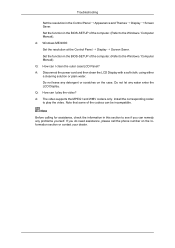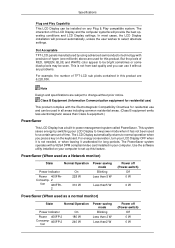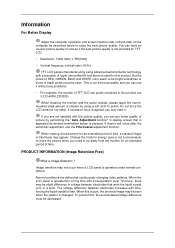Samsung 400FP-2 Support Question
Find answers below for this question about Samsung 400FP-2 - SyncMaster - 40" LCD Flat Panel Display.Need a Samsung 400FP-2 manual? We have 6 online manuals for this item!
Question posted by mykoray89 on October 19th, 2011
Monitor As Tv?
can i use this monitor as a tv if i have a digital set top box?
Current Answers
Related Samsung 400FP-2 Manual Pages
Samsung Knowledge Base Results
We have determined that the information below may contain an answer to this question. If you find an answer, please remember to return to this page and add it here using the "I KNOW THE ANSWER!" button above. It's that easy to earn points!-
General Support
... TV to one or more video sources, you use any of the monitors above as described above , you must connect the monitor to view HDTV programs. A diagram of video sources to watch. HDTV Ready Multi-Purpose Monitors The following discontinued Samsung LCD monitors are HDTV ready and can use it as an HDTV monitor if it to a set top box... -
General Support
... arrives to your TV, is through the ANT IN jack on the TV's rear panel, then it would... of your TV ready, as well as information not only about what type of your TV's MTS setting is through your 40" Thank...XT ™ If your TV broadcasts. Should you need to display the Main Menu. correcting sound issues I can assist you further. Series 6 LCD TV (LN40A650A1F) goes to select... -
General Support
... varies by size. the Resolution On LCD Monitors To change . OK button. box, click the Yes To change their model number (for LCD monitors. To set resolution closest to Settings , and then click Control Panel . Display Settings click Advanced Settings. On the next window, click the Monitor tab. The Resolution of widescreen Samsung LCD monitors also varies by size. If the...
Similar Questions
What Is This Tv Worth In Good Used Condition? Samsung Ln40a330 - 40' Lcd Tv
What is this tv worth in good used condition? Samsung LN40A330 - 40" LCD TV
What is this tv worth in good used condition? Samsung LN40A330 - 40" LCD TV
(Posted by angelstrybos 3 years ago)
Samsung 40 Lcd Hdtv Won't Turn On
Have a 40 LCD HDTV # Ln40c530F1F that only turns a red blinkin but the tv won't turn on I tried ever...
Have a 40 LCD HDTV # Ln40c530F1F that only turns a red blinkin but the tv won't turn on I tried ever...
(Posted by Dr2010mini 11 years ago)
I Have Samsung Ln40a530p1f 40' Lcd Tv. Last Week It Started Turning On And Off
I have Samsung LN40A530P1F 40 LCD TV. Last week it started turning on and off on its own. Tried unpl...
I have Samsung LN40A530P1F 40 LCD TV. Last week it started turning on and off on its own. Tried unpl...
(Posted by goodney 12 years ago)
Remote Codes For Samsung Lns4041dx 40' Lcd Hdtv
What is/are the remote codes for the Samsung LNS4041DX 40" LCD HDTV with a Comcast Universal Remote?
What is/are the remote codes for the Samsung LNS4041DX 40" LCD HDTV with a Comcast Universal Remote?
(Posted by Anonymous-17386 13 years ago)
Samsung 40' Lcd Hd 1080p (ln40b530p7fxzc)
Picture Problems
My Samsung 40" LCD HD 1080p (LN40B530P7FXZC) has been working great for 2 years. Now all of a sudden...
My Samsung 40" LCD HD 1080p (LN40B530P7FXZC) has been working great for 2 years. Now all of a sudden...
(Posted by murdy1 13 years ago)