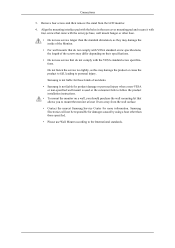Samsung 2463UW Support Question
Find answers below for this question about Samsung 2463UW.Need a Samsung 2463UW manual? We have 5 online manuals for this item!
Question posted by itsumairahmad on May 15th, 2020
Samsung 2463uw Analog Webcam Driver
Current Answers
Answer #1: Posted by INIMITABLE on May 15th, 2020 1:54 AM
- STEP 1
The computer may reboot during updates. Save anything you are working on.
The Samsung Update app downloads and updates drivers and other Samsung supplied software, including the system BIOS. It can also help correct certain errors or bugs.
- Open Samsung Update.Samsung Update is preinstalled and can be found in the Start menu. If it has been uninstalled, it can be downloaded from the Microsoft Store. However, the app is not available on all PC models.Please be aware that models with an ARM processor, like the Galaxy Book S, cannot install the Samsung Update app.
- Update Drivers.Once it's open, Samsung Update will automatically check the installed drivers and look for updates. If any updates are available, click Update all. This process may take some time to complete if there are a lot of updates.
I hope this is helpful? PLEASE "ACCEPT" and mark it "HELPFUL" to complement my little effort. Hope to bring you more detailed answers
-INIMITABLE
Related Samsung 2463UW Manual Pages
Samsung Knowledge Base Results
We have determined that the information below may contain an answer to this question. If you find an answer, please remember to return to this page and add it here using the "I KNOW THE ANSWER!" button above. It's that easy to earn points!-
General Support
...the successful transfer of the display The New Samsung PC Studio program will not be available. For a free download of the Samsung PC Studio application. located in the upper right corner... automatically appear on the PC Click on there the Downloaded Graphics folder This application installs the necessary USB drivers onto your PC. located in the Device Explorer... -
General Support
... download the MP3 ringtones. For a free download of the Samsung PC Studio application. a USB cable, to a PC follow the steps below: Connect the USB cable to open a box showing the PC's internal memory Navigate to disconnect the USB data cable from the PC. This application installs the necessary USB drivers onto your phone's accessories section. You... -
General Support
...here) Set the phone's Bluetooth visibility to On On the phone with the PC Exchange PIN code(s) on the PC's monitor, prompting "What do ?" phone to pair devices (default pass...the PC. This application installs the necessary USB drivers onto your area as well as the incoming call ringtone. For a free download of the Samsung PC Studio application. a USB cable, to or from a PC, to...
Similar Questions
Hi to all, Before a year I have bought that monitor in good condition in regard of display and ever...
i need a driver samsung monitor model S22B150N for mac, where can I download it?
I have lost the installation disc and it is probably out of date now that I am using a new OS. But, ...
recently formatted hard drive but do not have disk for Monitor drivers?Where can I goto have someone...
I used this monitor with my Mac previously but it will not work now. I would like to install an upda...