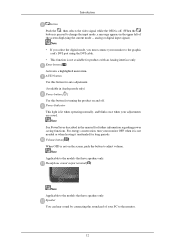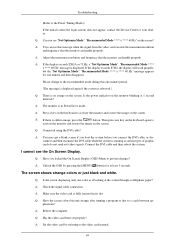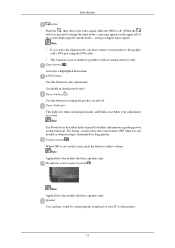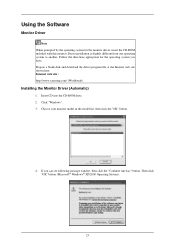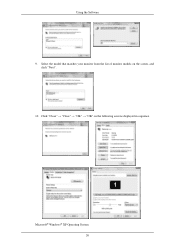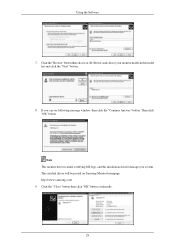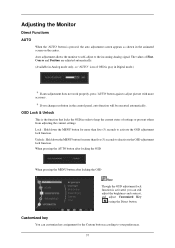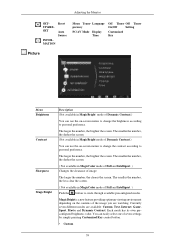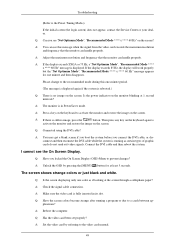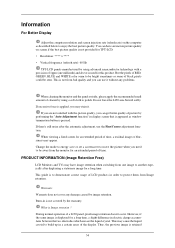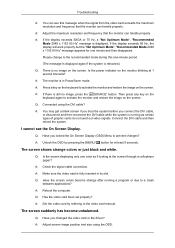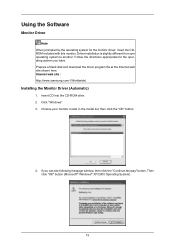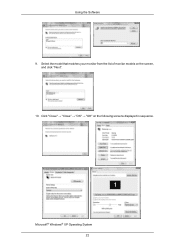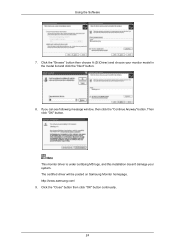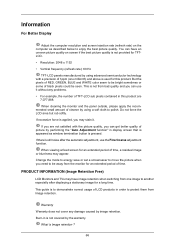Samsung 2343BWX Support Question
Find answers below for this question about Samsung 2343BWX - LCD Monitor.Need a Samsung 2343BWX manual? We have 11 online manuals for this item!
Question posted by sinclga on July 18th, 2012
Monitor
my samsun monitor model 2343BWX says auto adjustment not available.
What is wrong and how can I fix it.
Current Answers
Related Samsung 2343BWX Manual Pages
Samsung Knowledge Base Results
We have determined that the information below may contain an answer to this question. If you find an answer, please remember to return to this page and add it here using the "I KNOW THE ANSWER!" button above. It's that easy to earn points!-
General Support
... a 2008 Samsung DLP, LCD, or Plasma TV with a mini-stereo plug on both ends and connect the Audio Out jack on your User's Manual. the HDMI IN video jack you have an Auto Adjust function that appears, click the Monitor tab. The TVs use it as a computer monitor have an older model - In most likely... -
General Support
... to go to the Accessories page, click HERE now. The Select Model drop down , select your monitor and mounting the monitor on the Accessories page, see if it is not currently available for it elsewhere on -line retailer. All 2006 LN-S series LCD TVs are All 2008 PN and 2007 HP-T and FP-T Samsung... -
General Support
.... To adjust the image, you don't have a digital LCD monitor, Auto Adjust does not work when you 've set your monitor to visit the Download Center. What Is The Auto Adjust Feature On LCD Monitors? The Auto Adjustment feature automatically adjusts the fine, coarse, and position adjustments on hand, click here to the Digital mode, the monitor displays the Auto Adjust Not Available...
Similar Questions
I Have Ld220g Lcd Monitor. After I Moved, I Only Found The Monitor, Power Cable.
Does this monitor comes with any Monitor Driver CD? I though it is USB Plug and play. I cannot find ...
Does this monitor comes with any Monitor Driver CD? I though it is USB Plug and play. I cannot find ...
(Posted by tonyso2000 8 months ago)
Samsung Monitor Model Bx 2031 Manual To Change Laguage
Hi I wanna change language of the monitor to English currently displaying language I could not under...
Hi I wanna change language of the monitor to English currently displaying language I could not under...
(Posted by marazasial 10 years ago)
I Need A Driver Samsung Monitor Model S22b150n For Mac, Where Can I Download It
i need a driver samsung monitor model S22B150N for mac, where can I download it?
i need a driver samsung monitor model S22B150N for mac, where can I download it?
(Posted by rbojorges 11 years ago)
English Manual
How come when I try to download the english manual nothing happens. Samsung 2343BWX
How come when I try to download the english manual nothing happens. Samsung 2343BWX
(Posted by sinclga 11 years ago)
Auto Locked
I have a samsung 913v monitor. When I press auto adjust it says it is locked. how do I unlock
I have a samsung 913v monitor. When I press auto adjust it says it is locked. how do I unlock
(Posted by ihclvr 12 years ago)