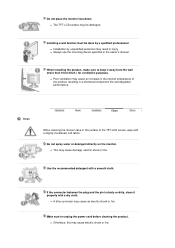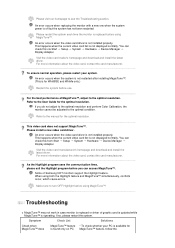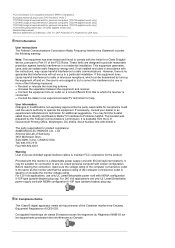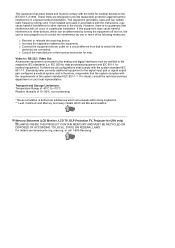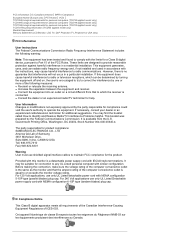Samsung 913V Support Question
Find answers below for this question about Samsung 913V - SyncMaster - 19" LCD Monitor.Need a Samsung 913V manual? We have 4 online manuals for this item!
Question posted by ihclvr on August 2nd, 2011
Auto Locked
I have a samsung 913v monitor. When I press auto adjust it says it is locked. how do I unlock
Current Answers
Related Samsung 913V Manual Pages
Samsung Knowledge Base Results
We have determined that the information below may contain an answer to this question. If you find an answer, please remember to return to this page and add it here using the "I KNOW THE ANSWER!" button above. It's that easy to earn points!-
General Support
...and blurry text can try pressing the Auto Adjust button on the Auto Adjust button, please click here . See your problem, you have not set resolution, the monitor automatically selects the appropriate refresh ...anything to its original setting. If you have an LCD monitor, and the procedures above do with the manufacture of your monitor click here to 1024×768, then the ... -
General Support
.... P (Professional) Series Monitors Samsung P (Professional) series monitors have an LCD monitor, you have to the native resolution of 1366x768. To have not set your monitor, you have your monitor display at 1-800-SAMSUNG (1-800-726-7864) for CRT monitors is either too large, too small, or stretched, you can also try using the Auto Adjust function. CRT Monitors The instructions... -
General Support
... Trial 6: ToneMaker 6: IM & Press the right softkey to 2: Status Bar... 1: Display 1: Screen Saver 1: Main LCD 1: Preset Images 1: Image Gallery 01 ...Empty] 19: [Empty] 20: [Empty] 3: Message Alert 1: Volume 1: Voicemail 2: Type 3: Reminder 1: Off 2: Once 3: Every 2 min 4: Auto-Erase...Reset Phone (Yes/No) 9: Lock Services 1: Voice (Lock/Unlock) 2: Power Vision (Lock/Unlock) 7: Roaming 1: Set Mode ...
Similar Questions
How To Remove ' Auto Adjustment Locked',please Help
(Posted by jaftasedumedi 10 years ago)
Need Owners Manual And Downloads Samsung Syncmaster E2420 24' Lcd Monitor Please
I purchased a Refurbished Samsung SyncMaster E2420 24" LCD Monitor thru bestbuy.com Marketplace. Aft...
I purchased a Refurbished Samsung SyncMaster E2420 24" LCD Monitor thru bestbuy.com Marketplace. Aft...
(Posted by MzLady 10 years ago)
Locate Download Driver For Samsung Syncmaster 19' Lcd Monitor Ls19mewsfy/xaa
I have lost the installation disc and it is probably out of date now that I am using a new OS. But, ...
I have lost the installation disc and it is probably out of date now that I am using a new OS. But, ...
(Posted by coles 11 years ago)
Samsung Syncmaster E2020 Lcd Monitor Does Not Turn On
The E2020 LCD monitor has worked fine with no signs of deterioration but now does not turn on. It wa...
The E2020 LCD monitor has worked fine with no signs of deterioration but now does not turn on. It wa...
(Posted by normanpilkington 12 years ago)
Syncmaster 710n Lcd Monitor. How Can Get Drivers Suitable For Windows Vista ?
(Posted by DUTAG 12 years ago)