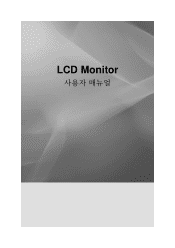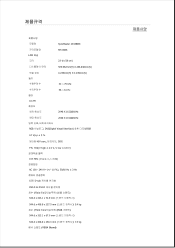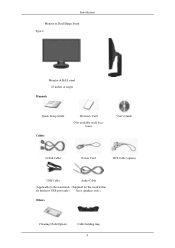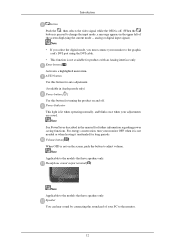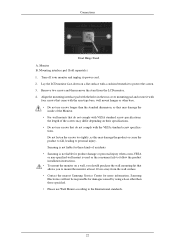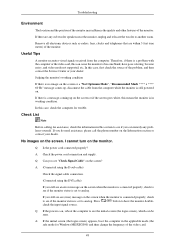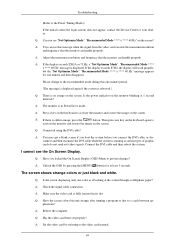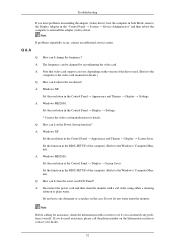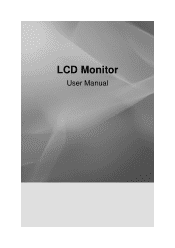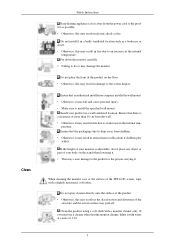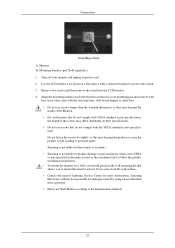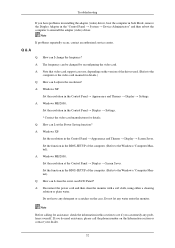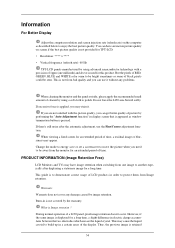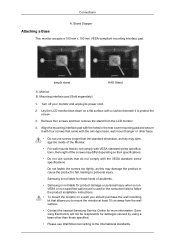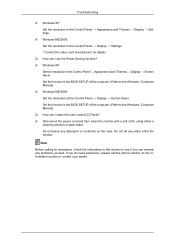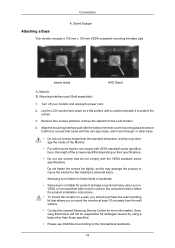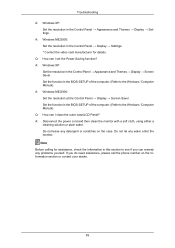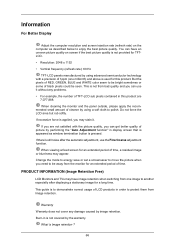Samsung 2343BWX Support Question
Find answers below for this question about Samsung 2343BWX - LCD Monitor.Need a Samsung 2343BWX manual? We have 11 online manuals for this item!
Question posted by sinclga on July 18th, 2012
English Manual
Current Answers
Answer #1: Posted by bargeboard on July 18th, 2012 11:51 AM
http://downloadcenter.samsung.com/content/UM/200905/20090526185745109/BN59-00950A-02Eng.pdf
It's a big file (564 pages) so it might take a while to download.
Related Samsung 2343BWX Manual Pages
Samsung Knowledge Base Results
We have determined that the information below may contain an answer to this question. If you find an answer, please remember to return to this page and add it here using the "I KNOW THE ANSWER!" button above. It's that easy to earn points!-
General Support
...your user's manual on your monitor, see your monitor to the incoming video signal when you 're using an analog 15pin D-Sub connection. If you don't have a digital LCD monitor, Auto ...Adjust does not work when you 're using the digital DVI connection. For the exact location of the Auto Adjust button on hand, click here to visit the Download Center. If you try... -
General Support
... any updated drivers. Your monitors' LCD panel is made up until the slider displays the monitor's native resolution, or Recommended Resolution. In the example below the native resolution is being "stretched" over multiple pixels, which is reached, the resolution reverts to download your users manual. How Do I Change The Display Resolution In Windows 7 To... -
General Support
...download an updated video card or video chip set incorrectly. If you can not produce a resolution that does. Changing the Refresh Rate On LCD Monitors The optimum refresh rate for all Samsung LCD monitors is the same as you can try setting your monitor... LCD monitor, you have set to the pre-set the refresh rate in your user's manual for most widescreen Samsung LCD monitors by...
Similar Questions
Does this monitor comes with any Monitor Driver CD? I though it is USB Plug and play. I cannot find ...
sir: my LCD monitor turns black after 3seconds . I replaced all capacitors on the circuit board but ...
I purchased a Refurbished Samsung SyncMaster E2420 24" LCD Monitor thru bestbuy.com Marketplace. Aft...
my samsun monitor model 2343BWX says auto adjustment not available. What is wrong and how can I fix...
The E2020 LCD monitor has worked fine with no signs of deterioration but now does not turn on. It wa...