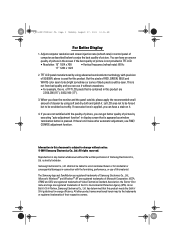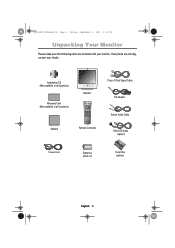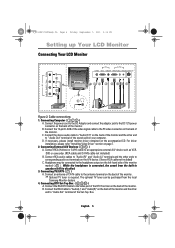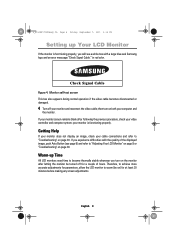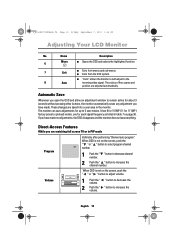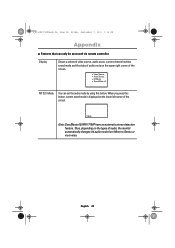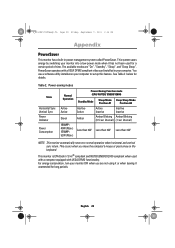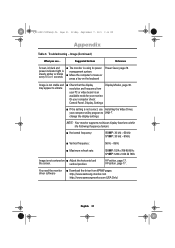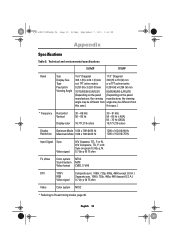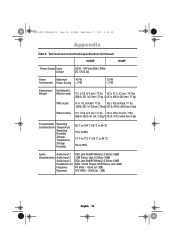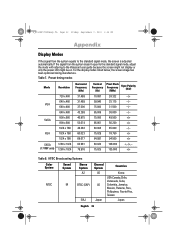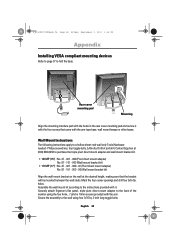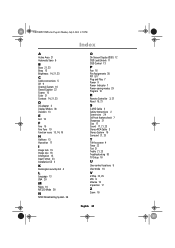Samsung 171MP Support Question
Find answers below for this question about Samsung 171MP.Need a Samsung 171MP manual? We have 2 online manuals for this item!
Question posted by tuankiet on August 27th, 2013
Ac Adapter For Samsung Syncmaster 171mp
What is the part number of the AC adapter for the vintage Samsung SyncMaster 171MP Monitor/TV. The power input socket on this monitor has two prongs instead of socket for barrel type power plug.
Current Answers
Answer #1: Posted by TommyKervz on August 28th, 2013 12:20 AM
Greetings - It is easier when sought by it device name. Here is an example http://www.amazon.com/Adapter-Samsung-Monitor-Charger-Supply/dp/B00AI1A19G/technox-20
Related Samsung 171MP Manual Pages
Samsung Knowledge Base Results
We have determined that the information below may contain an answer to this question. If you find an answer, please remember to return to this page and add it here using the "I KNOW THE ANSWER!" button above. It's that easy to earn points!-
How To Use The Wireless LinkStick With Your Television SAMSUNG
...the setup to purchase a Samsung Linkstick. Your firmware must be used as the wireless adapter for your TV on. you will need to use the wireless function. On the Main Menu, ...LED TV > Note: You can connect the Linkstick when the TV is on Step 2 below to continue to firmware version 2001.3 or the wireless feature will not recognize any other type of wireless USB adapter. the... -
General Support
...videos. To see if your television has Wiselink or Wiselink Pro, find your TV's model number is not listed, it does not have Wiselink. Note: Models made after... PN50A550S1FXZA LN46A540P2F PN58A550S1FXZA LN52A540P2F LN32A550P3F LN37A550P3F LN40A550P3F LN46A550P3F LN52A550P3F LN46A580P6F LN52A580P6F 6 Series - Instead, many models have Wiselink or Wiselink Pro. Wiselink LN-T4071F FP-T6374 HL-... -
General Support
...can be detached quickly so that can reside in filters. Cooling Performance Ton 1.5 Ton (W) 4,800 Refrigerant Type R22 Bio Sleep Mode Moisture Removal (Pts / hr) 2 Air Circulation (Max, CFM) 11 Noise... and humidity at pleasant levels. It also uses less power. compressor has been extended thanks to Buy a Star-Rated AC? Now you consume less energy which contributes to your ...
Similar Questions
How Do I Adapt My Syncmaster T260hd Monitor For Wall Mounting?
(Posted by codym 3 years ago)
Won't Diisplay Video
when dvi cable is plugged into monitor. Screen only displays black. When not plugged in. The monitor...
when dvi cable is plugged into monitor. Screen only displays black. When not plugged in. The monitor...
(Posted by jwarrenjr35 6 years ago)
T24a350 Vs T24a550
Is the only difference an external power adapter on the 350 and internat power supply on the 550?
Is the only difference an external power adapter on the 350 and internat power supply on the 550?
(Posted by stomkiel 12 years ago)
Syncmaster 941bw Does Not Power Up Correctly, Displays Blinking Light Only
(Posted by martinglarson 13 years ago)