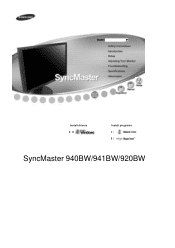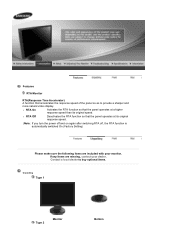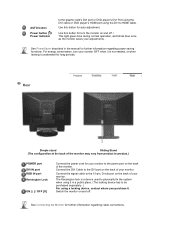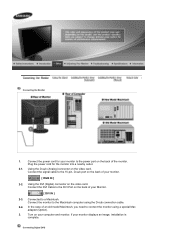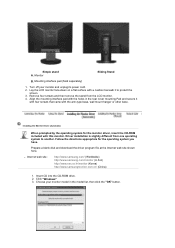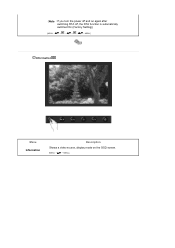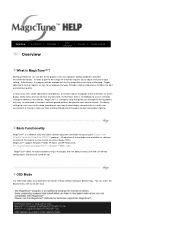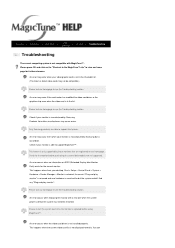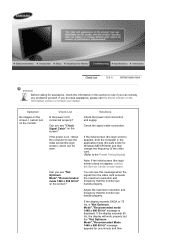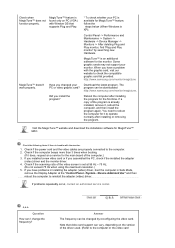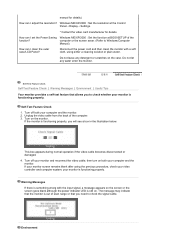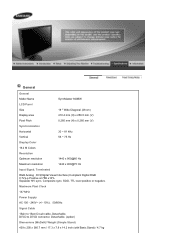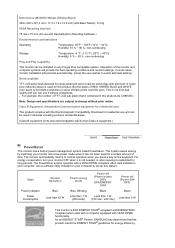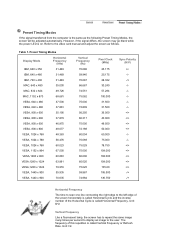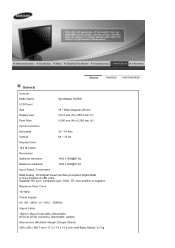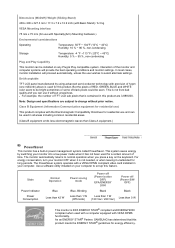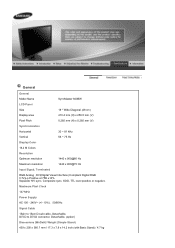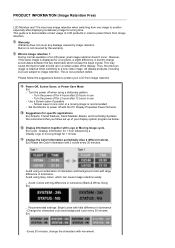Samsung 941BW Support Question
Find answers below for this question about Samsung 941BW - SyncMaster - 19" LCD Monitor.Need a Samsung 941BW manual? We have 2 online manuals for this item!
Question posted by martinglarson on February 19th, 2011
Syncmaster 941bw Does Not Power Up Correctly, Displays Blinking Light Only
The person who posted this question about this Samsung product did not include a detailed explanation. Please use the "Request More Information" button to the right if more details would help you to answer this question.
Current Answers
Related Samsung 941BW Manual Pages
Samsung Knowledge Base Results
We have determined that the information below may contain an answer to this question. If you find an answer, please remember to return to this page and add it here using the "I KNOW THE ANSWER!" button above. It's that easy to earn points!-
General Support
... display (pop-up menu Corrected text viewer for text file beginning character :0x0D 0A) Updated the AUO LCD initialize code Changed the AUO LCD...Firmware Upgrade Instructions (Final).doc 20071030_T10V129_BBY.zip (Edited 11/19/2007) Attached is F/W Version 1.29 for models YP-T10JABY and...Corrected radio screen refresh when LCD on/off Corrected the playing order of shuffle mode when resuming... -
General Support
...Waste Electrical & worldwide-Bluetooth QD ID: B014028 More information about Bluetooth is not easily monitored by a typical mobile phone. Play/Pause/Stop button Press to adjust the volume. If you...the travel adapter Warranty and parts replacement Correct disposal of one year from the power outlet and the headset when the indicator light changes to place the first call ... -
General Support
... Wake-up alarm 8.1.2: Alarm 1 8.1.3: Alarm 2 8.1.4: Alarm 3 8.1.5: Alarm 4 8.1.6: Auto power-up 8.2: Calendar 8.3: Tasks 8.4: Notes 8.5: Calculator 8.6: Tip calculator 8.7: World time 8.8: Sychronization 8.8.1:...4.2.5.2.1: Sign up list menu 9.2.1.5: Dialing display 9.2.2: Light settings 9.2.2.1: Brightness 9.2.2.2: Backlight time 9.2.2.3: Keypad light 9.3: myFaves settings*** 9.4: Shortcut key...
Similar Questions
Monitor Is Getting Power But Display Screen Is Not Working,it Remains Black.
my samsung 920 NW monitor remains black evev if the power supply is there as indicated by the power ...
my samsung 920 NW monitor remains black evev if the power supply is there as indicated by the power ...
(Posted by abhijitroy4u 11 years ago)
Locate Download Driver For Samsung Syncmaster 19' Lcd Monitor Ls19mewsfy/xaa
I have lost the installation disc and it is probably out of date now that I am using a new OS. But, ...
I have lost the installation disc and it is probably out of date now that I am using a new OS. But, ...
(Posted by coles 11 years ago)
Samsung Syncmaster E2020 Lcd Monitor Does Not Turn On
The E2020 LCD monitor has worked fine with no signs of deterioration but now does not turn on. It wa...
The E2020 LCD monitor has worked fine with no signs of deterioration but now does not turn on. It wa...
(Posted by normanpilkington 12 years ago)
Syncmaster 710n Lcd Monitor. How Can Get Drivers Suitable For Windows Vista ?
(Posted by DUTAG 12 years ago)
Exit Boxes Do Not Show Up On Screen. Display Not Same Size As Monitor. Fix?
(Posted by rogerdold 13 years ago)