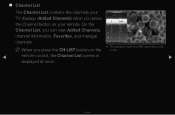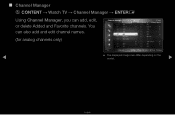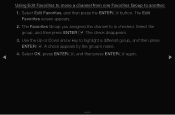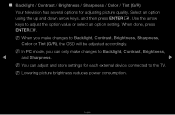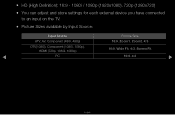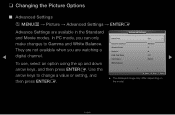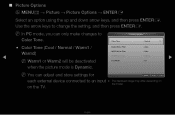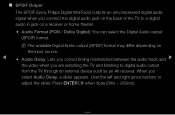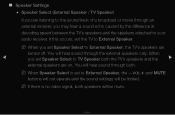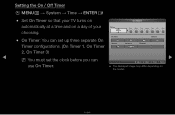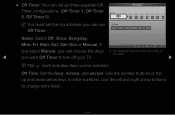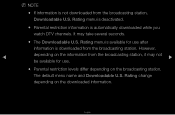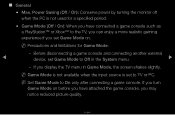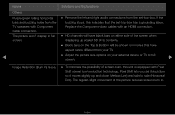Samsung T24A550 Support Question
Find answers below for this question about Samsung T24A550.Need a Samsung T24A550 manual? We have 2 online manuals for this item!
Question posted by stomkiel on July 31st, 2011
T24a350 Vs T24a550
Is the only difference an external power adapter on the 350 and internat power supply on the 550?
Current Answers
Related Samsung T24A550 Manual Pages
Samsung Knowledge Base Results
We have determined that the information below may contain an answer to this question. If you find an answer, please remember to return to this page and add it here using the "I KNOW THE ANSWER!" button above. It's that easy to earn points!-
How To Set Your Monitor to the Native Resolution In Windows Vista SAMSUNG
... the Control Panel, click Adjust screen resolution under Appearance and Personalization . How to Manually Install Samsung Monitor Driver off of your monitor click here to download your monitor may be logged in Windows Vista To set to be different. SCH-u750 - How To Pair with a Bluetooth Device In the example below the native resolution... -
General Support
... is reached, the resolution reverts to download your video card to a pre-set your monitor to its native (optimum) resolution and optimum refresh rate. Not all video cards will .... For instance, if the native resolution of your monitor, you should support all Samsung LCD monitors is listed as you can often be different. The Display Settings window appears. How Do I ... -
General Support
...and efficient operation. Charging Light is on a circuit different from the cellphone. Federal Communication Connection (FCC) ... to correct the interference by one AC5V adapter has been enclosed in jack has been ...Power Supply and Charging Pairing and establish a connection Audio Streaming via Bluetooth Cellphone Operation Connecting Audio players directly by 3.5mm AV cable 2.5mm External...
Similar Questions
Its Power Supply Regulator Ic No.& Connected Smd Capacitor & Resistance Vallue?
Samsung Monitor sync master 923nw - its power supply section badly damaged. I want to know its power...
Samsung Monitor sync master 923nw - its power supply section badly damaged. I want to know its power...
(Posted by sgkhond 7 months ago)
My Samsung Syncmaster B2430h Monitor Blinking Problem
my syncmaster b2430h is blinking continuously i open to check for physical damage on capacitors they...
my syncmaster b2430h is blinking continuously i open to check for physical damage on capacitors they...
(Posted by biblewaychurchsa 3 years ago)
Samsung Syncmaster E2020 Lcd Monitor Does Not Turn On
The E2020 LCD monitor has worked fine with no signs of deterioration but now does not turn on. It wa...
The E2020 LCD monitor has worked fine with no signs of deterioration but now does not turn on. It wa...
(Posted by normanpilkington 12 years ago)
Help For Repaire Of Samsung 793mg Monitor
I had samsung crt monitor syncmaster 793mg there is no power on . when i had open i seen that power ...
I had samsung crt monitor syncmaster 793mg there is no power on . when i had open i seen that power ...
(Posted by kishorbaraskar 12 years ago)
Video Problems
I don't know if Samsung makes this LCD monitor, but it says UBX on the front and model #220WM on the...
I don't know if Samsung makes this LCD monitor, but it says UBX on the front and model #220WM on the...
(Posted by atlcherry99 13 years ago)