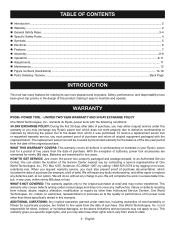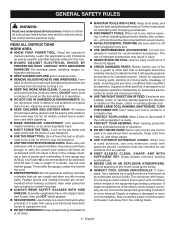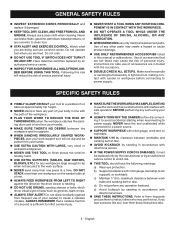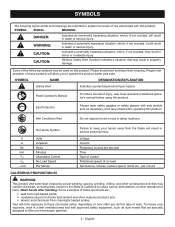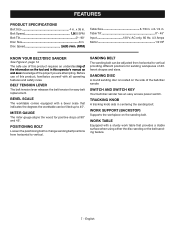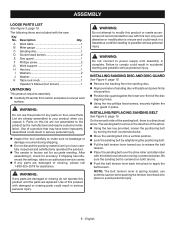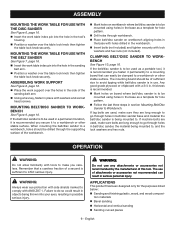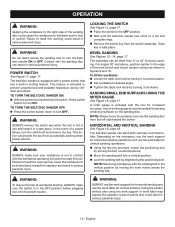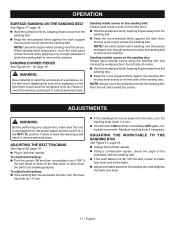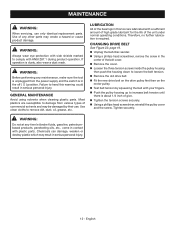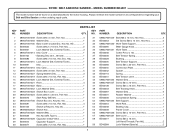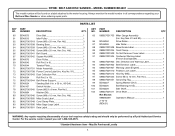Ryobi BD4601 Support Question
Find answers below for this question about Ryobi BD4601.Need a Ryobi BD4601 manual? We have 2 online manuals for this item!
Question posted by bigdogduris1 on September 23rd, 2023
Where Can I Get A Dust Bag For Bd4601/bd4601g Belt/disc Sander
Current Answers
Answer #1: Posted by SonuKumar on September 23rd, 2023 11:02 PM
available at amazon
As Ryobi does not make a dust bag for the BD4601/BD4601G belt/disc sander, you won't be able to find a dust bag specifically designed for your sander. However, there are a few options available:
Use a universal dust bag. There are a number of universal dust bags available on the market that can be attached to most belt and disc sanders. These bags are typically made of canvas or vinyl and have a port that can be connected to a shop vac or dust collector.
Make your own dust bag. If you have some basic sewing skills, you can make your own dust bag out of a piece of canvas or vinyl. Simply cut a piece of material to the desired size and sew a seam down the center. Then, sew a drawstring or elastic band at the top of the bag to close it. Finally, attach a port to the bottom of the bag for connecting to a shop vac or dust collector.
Use a shop vac. If you have a shop vac, you can connect it directly to the dust port on your sander. This will provide the most effective dust collection, but it will also be the most cumbersome option.
Whichever option you choose, be sure to empty the dust bag frequently to prevent it from becoming overloaded.
Please respond to my effort to provide you with the best possible solution by using the "Acceptable Solution" and/or the "Helpful" buttons when the answer has proven to be helpful.
Regards,
Sonu
Your search handyman for all e-support needs!!
Related Ryobi BD4601 Manual Pages
Similar Questions
I've got a Bds4600 Ryobi belt/disc sander. The wiring was disconnected to replace the starter /cap b...
Is there a dust bag that fits the Ryobi BS903 band saw? If so, where can I purhase it. Lynda