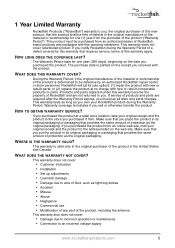Rocketfish RF-HD35 Support Question
Find answers below for this question about Rocketfish RF-HD35.Need a Rocketfish RF-HD35 manual? We have 2 online manuals for this item!
Question posted by parkerroo on May 2nd, 2013
Will The Rocketfish Rf-hd35 Work With Windows 7?
I purchased this product a while back and I need to use it again to back up my files. The only problem is that I now have Windows 7, when before I had Windows Vista. Is there anyway the software will work on Windows 7? I have tried many times to install the Backup Software, but it will just not install. Is there an updated version of the software I can get?
Current Answers
Related Rocketfish RF-HD35 Manual Pages
Similar Questions
Windows 7 Drivers For Hd35
are there drivers for windows 7 or 10 for RF HD35 external enclourser
are there drivers for windows 7 or 10 for RF HD35 external enclourser
(Posted by srl532014 5 years ago)
Sync Light
My sync light doesn't come on...When I plug the transmitter in...the sync light comes on and then go...
My sync light doesn't come on...When I plug the transmitter in...the sync light comes on and then go...
(Posted by astokes220 8 years ago)
Roketfish Rf-guv1202 Mic Will Not Work With Ps3
The unit is receiving audio just fine, but the mic is not working when using PS3. However, the mic w...
The unit is receiving audio just fine, but the mic is not working when using PS3. However, the mic w...
(Posted by scottslawin 11 years ago)
Why Wont My Rf Gps31204 Work
i connect it then i go on my black ops screen and the speaker sign wont show up!!!
i connect it then i go on my black ops screen and the speaker sign wont show up!!!
(Posted by angelabergey 12 years ago)
The Transmitter Rf-ws03 Quit Working. Will The Transmitter Model Rf-rbusb Work?
I have Rocketfish RF-WSS02 and the transmitter quit working. Will the tranmitter model RF-RBUSB, sku...
I have Rocketfish RF-WSS02 and the transmitter quit working. Will the tranmitter model RF-RBUSB, sku...
(Posted by mitziybarra 12 years ago)