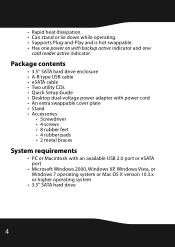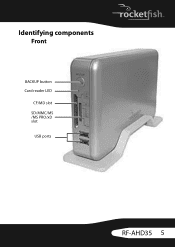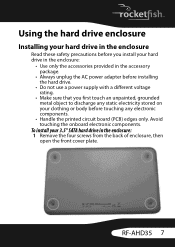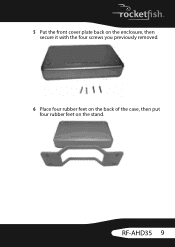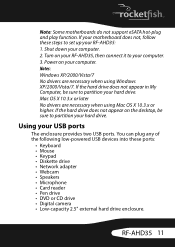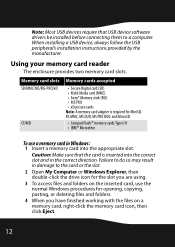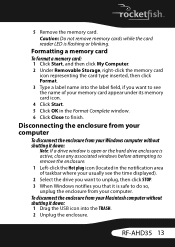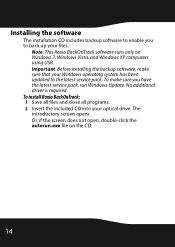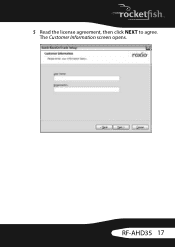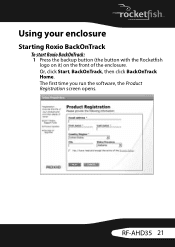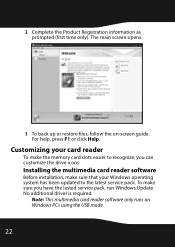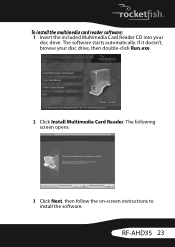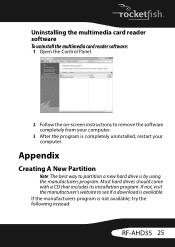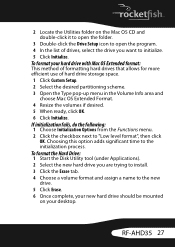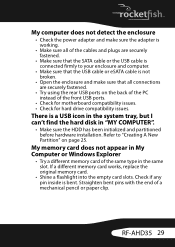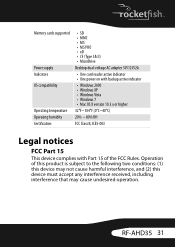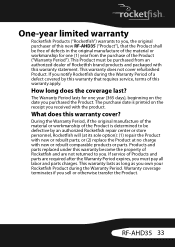Rocketfish RF-AHD35 Support Question
Find answers below for this question about Rocketfish RF-AHD35.Need a Rocketfish RF-AHD35 manual? We have 5 online manuals for this item!
Question posted by srl532014 on January 19th, 2019
Windows 7 Drivers For Hd35
are there drivers for windows 7 or 10 for RF HD35 external enclourser
Current Answers
Answer #1: Posted by bernadette2013 on January 20th, 2019 1:52 AM
No drivers are needed for Windows devices. You can check this manual for reference: https://www.deltaohm.com/ver2012/download/HD35_M_uk.pdf
Hope this solution helps.
If you find the answer helpful, kindly accept it as a Solution.
Related Rocketfish RF-AHD35 Manual Pages
Similar Questions
Rocketfish Rf-btapdt
i have two of each rf-btmse2b / rf-btkb2 / rf-btapdtwill they run in windows 10
i have two of each rf-btmse2b / rf-btkb2 / rf-btapdtwill they run in windows 10
(Posted by accounting32486 3 years ago)
Manual Drivers?
Is there manual drivers for this headset? Nothing pops up on my PC when I plug it in. So it's not sh...
Is there manual drivers for this headset? Nothing pops up on my PC when I plug it in. So it's not sh...
(Posted by Anonymous-132115 10 years ago)
Will The Rocketfish Rf-hd35 Work With Windows 7?
I purchased this product a while back and I need to use it again to back up my files. The only probl...
I purchased this product a while back and I need to use it again to back up my files. The only probl...
(Posted by parkerroo 10 years ago)
I Need A Manual For My Rocketfish Surge Protector Nb-ts
(Posted by diamondeprincess2006 12 years ago)
Rf-hdweb10 Driver
Driver on the Rocketfish site is corupt. Where can I download the driver?
Driver on the Rocketfish site is corupt. Where can I download the driver?
(Posted by lallen40008 12 years ago)