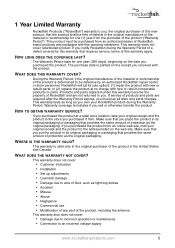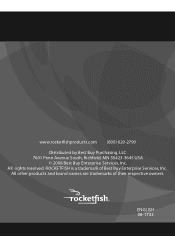Rocketfish RF-BTAPDT Support Question
Find answers below for this question about Rocketfish RF-BTAPDT.Need a Rocketfish RF-BTAPDT manual? We have 4 online manuals for this item!
Question posted by accounting32486 on February 19th, 2021
Rocketfish Rf-btapdt
i have two of each rf-btmse2b / rf-btkb2 / rf-btapdtwill they run in windows 10
Current Answers
Related Rocketfish RF-BTAPDT Manual Pages
Similar Questions
Pairing Of Rocketfish Rf-qs2 With Iphone 4s Fist Time
How to pair rocketfish RF-QS2 with Iphone 4S ?
How to pair rocketfish RF-QS2 with Iphone 4S ?
(Posted by umeshghimire9 10 years ago)
Can I Get Replacement Remote For Rf-rbkit ?
Can i get a replacement remote for my rocketfish model # Rf-rbkit
Can i get a replacement remote for my rocketfish model # Rf-rbkit
(Posted by mdh111960 11 years ago)
The Transmitter Rf-ws03 Quit Working. Will The Transmitter Model Rf-rbusb Work?
I have Rocketfish RF-WSS02 and the transmitter quit working. Will the tranmitter model RF-RBUSB, sku...
I have Rocketfish RF-WSS02 and the transmitter quit working. Will the tranmitter model RF-RBUSB, sku...
(Posted by mitziybarra 12 years ago)
My Sony Tv Does Not Recognize The Hdmi Signal From My Imac With Rf-ap305
My Sony TV does not recognize the HDMI signal from my Imac using the RF-AP305 adapter. I need assist...
My Sony TV does not recognize the HDMI signal from my Imac using the RF-AP305 adapter. I need assist...
(Posted by looperarchitect 12 years ago)
Battery Replacement Rf-qs2
Is there a way to get a replacement battery for the RF-QS2?
Is there a way to get a replacement battery for the RF-QS2?
(Posted by bengarst 12 years ago)