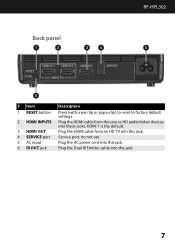Rocketfish RF-HPL302 Support Question
Find answers below for this question about Rocketfish RF-HPL302.Need a Rocketfish RF-HPL302 manual? We have 5 online manuals for this item!
Question posted by astokes220 on November 19th, 2015
Sync Light
Current Answers
Answer #1: Posted by TommyKervz on November 20th, 2015 4:46 AM
The signal between the transmitter and receiver may be poor. Check the Sync indicators on the transmitter or receiver. If the indicator is off or blinking quickly (poor connection):
- Plug your AC power adapters directly into a wall outlet instead of using a surge protector. Using a surge protector may decrease the data rate and affect the quality of the signal.
- Move the transmitter and receiver closer together.
- Make sure that the receiver is not located too far away from the transmitter. To check this, move the receiver into the same room as the transmitter and verify that it works there, then try again in the remote room. If the (Sync) indicators are off or blinking rapidly, the receiver is too far from the transmitter.
Related Rocketfish RF-HPL302 Manual Pages
Similar Questions
The batteries that came with my WHP 212-a headphones ran out of charges, so I bought a new pair of r...
How to pair rocketfish RF-QS2 with Iphone 4S ?
I just purchased a RF-WHP212. Installation was fairly simple. On the base, the blue pairing light bl...
I have Rocketfish RF-WSS02 and the transmitter quit working. Will the tranmitter model RF-RBUSB, sku...