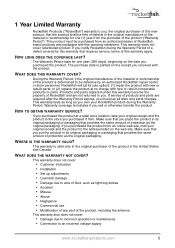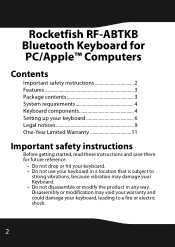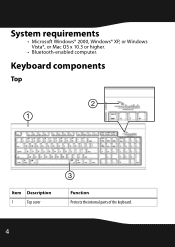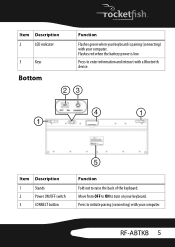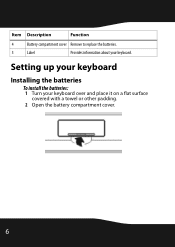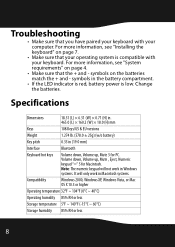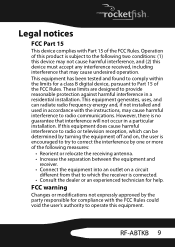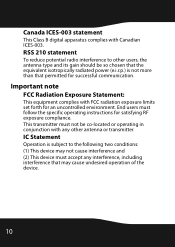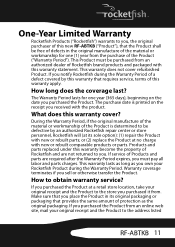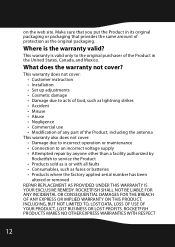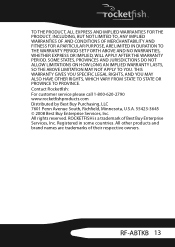Rocketfish RF-ABTKB Support Question
Find answers below for this question about Rocketfish RF-ABTKB.Need a Rocketfish RF-ABTKB manual? We have 4 online manuals for this item!
Question posted by nannettesit on July 24th, 2011
Key Board Does Not Work Batteries Are New Mouse Works Fine
key board does not work batteries are new mouse works fine please give me a guideline to determine the steps i need to properly get this going.
Current Answers
Related Rocketfish RF-ABTKB Manual Pages
Similar Questions
Rocketfish Keyboard And Mouse-will It Work With Samsung Smarttv?
I recently purchased a Samsung SmartTV model UN32EH5300 32" TV. I own a Rocketfish Bluetooth keybo...
I recently purchased a Samsung SmartTV model UN32EH5300 32" TV. I own a Rocketfish Bluetooth keybo...
(Posted by barrasunset 11 years ago)
Its Work With Win 7
can RF-BTMKY will run in Win 7 (as i am trying to instll its not getting dected
can RF-BTMKY will run in Win 7 (as i am trying to instll its not getting dected
(Posted by fsiddiquie 12 years ago)
Rocketfish Computer Charger
HI, I have a 90 watt travel laptop ac power adapter. There are no visible signs of a problem and the...
HI, I have a 90 watt travel laptop ac power adapter. There are no visible signs of a problem and the...
(Posted by BrendaBlauer 12 years ago)
Rocketfish Rf-cmbo...
How do I start up..tried manufacturers instructions, but to no avail. Can not connect either mouse o...
How do I start up..tried manufacturers instructions, but to no avail. Can not connect either mouse o...
(Posted by CTMANN37710 12 years ago)